I am trying to convert a standard PKCS #12 (.p12) key store into a Java JKS key store with this command:
keytool -importkeystore -srckeystore keystore.p12 -srcstoretype PKCS12 -deststoretype JKS -destkeystore keystore.jks
It is failing with:
keytool error: java.io.IOException: failed to decrypt safe contents entry: javax.crypto.BadPaddingException: Given final block not properly padded
Do you have any idea how to solve this problem?

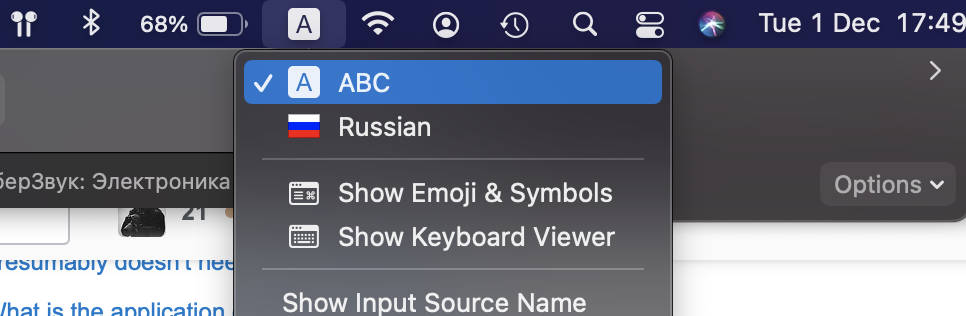
openssl pkcs12 ...? – Myrtia