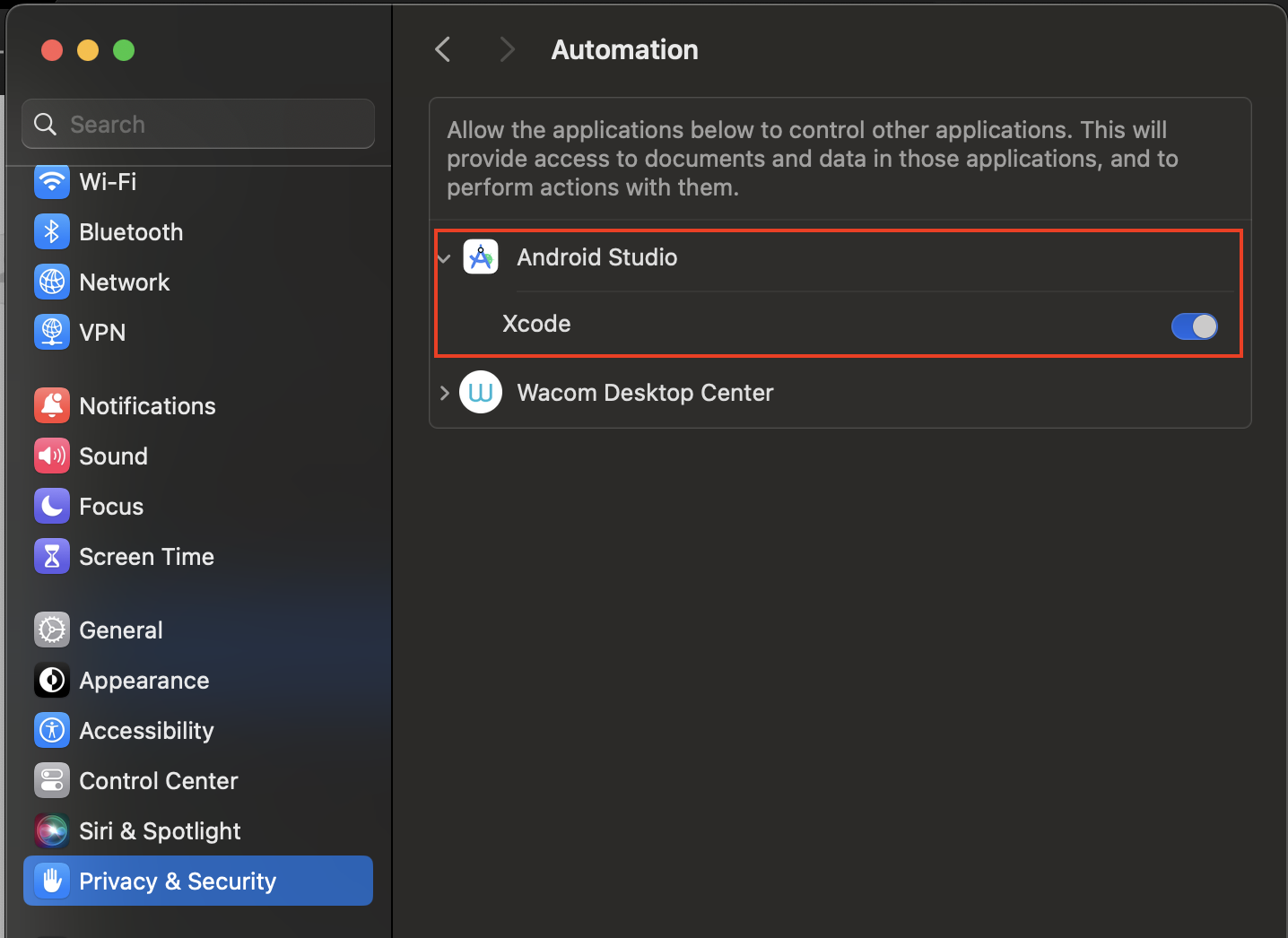When running an iOS App on a real iPhone (not Simulator) you may run into this problem.
The reason is because the app isn't signed by a trusted source.
To fix this you have to Open Settings on your iPhone and navigate to: General -> Device Management, then select your Developer App certificate and "trust" it.
- Update: it may now be called General -> VPN & Device Management
then select your Developer App certificate I don't this option to select an app –
Alate Same issue happened with me.
Device : iPhone XR and iOS version: 15.4
- Open Settings > Developer
- Click on Clear trusted computer
- Then click on trust this computer
flutter clean & flutter pub get. Thank you! –
Racer For those having this issue on IOS 17 and Xcode 15, Just upgrade Flutter to at least version 3.13 where this issue has been solved
you may want to try running it multiple times before it works properly
Same issue here, I only solved it after uninstalling the app and run it again.
Some Settings are changed in IOS 17 and New MAC OS Version. So we have to Upgrade Flutter Version 3.13.0 Minimum. For Single Project you can try with FVM (Flutter version Manager). No Other solution is working for me so I have to use this.
What worked in my case
A simple
flutter clean
flutter pub get
did solve the issue
What I tried before (and did not solve the issue)
Run the project via Xcode > Product > Run
Clear trusted computers by doing the following steps on iPhone
- Settings > Developer > Clear Trusted Computers
- Trust this computer
- Go to your device Settings
- Go to General
- At the bottom you may find Transfer or Reset iPhone option, select that. (Be careful selecting anything here)
- Now choose Reset option and select Reset Location & Privacy. (Enter your pin to confirm. After few second it will prompt the trust this computer option.)
In Shortcut you can go Settings>General>Transfer or Reset iPhone>Reset>Reset Location & Privacy or directly search for Reset then choose Reset Location & Privacy
Now you will find the previous trusted app in Device Management. Please remove if you have same. Now re-run
Xcode was configured with an ad hoc profile instead of a dev profile, changing that fixed it.
The following steps worked for me:
- open the xcode
- select your device
- run build (sure you have signed your team first)
- trust for this developer
On iPhone 7 going to Settings and clearing trusted computers with further build clean did the trick for me
I ran into this issue when I had a very low wifi connection. The low connection would cause this issue intermittently. Fixing the wifi connection fixed this issue for me.
(In my case, I needed to reset my wifi settings on my iPhone).
I had this issue when I tried to install a different version of the same app (store and dev). All I needed to do was to fully uninstall all versions of the app from the target iPhone. Might not work in every case, but easy to try.
This can also happen incase you machine runs out of space. Try to check fn storage is enough.
You may need to fix the permissions of the /tmp folder on mac.
chmod 0777 /tmp/private
chmod +t /tmp/private
Updated 2023, iOS17
Clear trusted computer was moved to Developer. in Paired Devices section, tap Clear Turst Computers then flutter clean && flutter pub get.
The issue relates "Privacy & Security" from your macos. You need to allow Android Studio app to access Xcode.
Settings -> Privacy & Security -> Automation -> Android Studio -> Xcode: toggle ON
As shown in the screenshot below:
© 2022 - 2024 — McMap. All rights reserved.