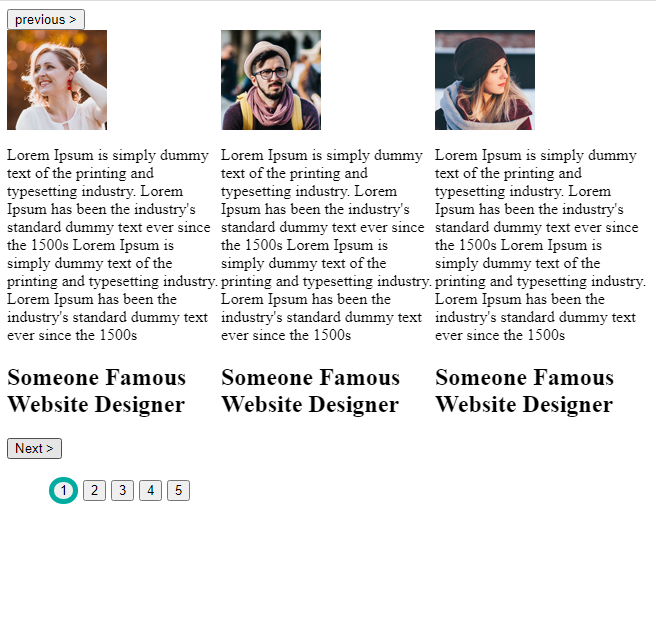How do I apply custom prev and next buttons to slick carousel? I have tried a background image on the .slick-prev and .slick-next css classes. I have also tried adding a new class as per the documentation but the arrows disappeared completely:
<script type="text/javascript">
$('.big-image').slick({
dots: false,
infinite: true,
speed: 300,
slidesToShow: 1,
centerMode: true,
variableWidth: true,
nextArrow: '.next_caro',
prevArrow: '.previous_caro'
});
</script>
Any pointers would be appreciated.