I have an NSDictionary that's populated from a JSON response from an API server. Sometimes the values for a key in this dictionary are Null
I am trying to take the given value and drop it into the detail text of a table cell for display.
The problem is that when I try to coerce the value into an NSString I get a crash, which I think is because I'm trying to coerce Null into a string.
What's the right way to do this?
What I want to do is something like this:
cell.detailTextLabel.text = sensor.objectForKey( "latestValue" ) as NSString
Here's an example of the Dictionary:
Printing description of sensor:
{
"created_at" = "2012-10-10T22:19:50.501-07:00";
desc = "<null>";
id = 2;
"latest_value" = "<null>";
name = "AC Vent Temp";
"sensor_type" = temp;
slug = "ac-vent-temp";
"updated_at" = "2013-11-17T15:34:27.495-07:00";
}
If I just need to wrap all of this in a conditional, that's fine. I just haven't been able to figure out what that conditional is. Back in the Objective-C world I would compare against [NSNull null] but that doesn't seem to be working in Swift.

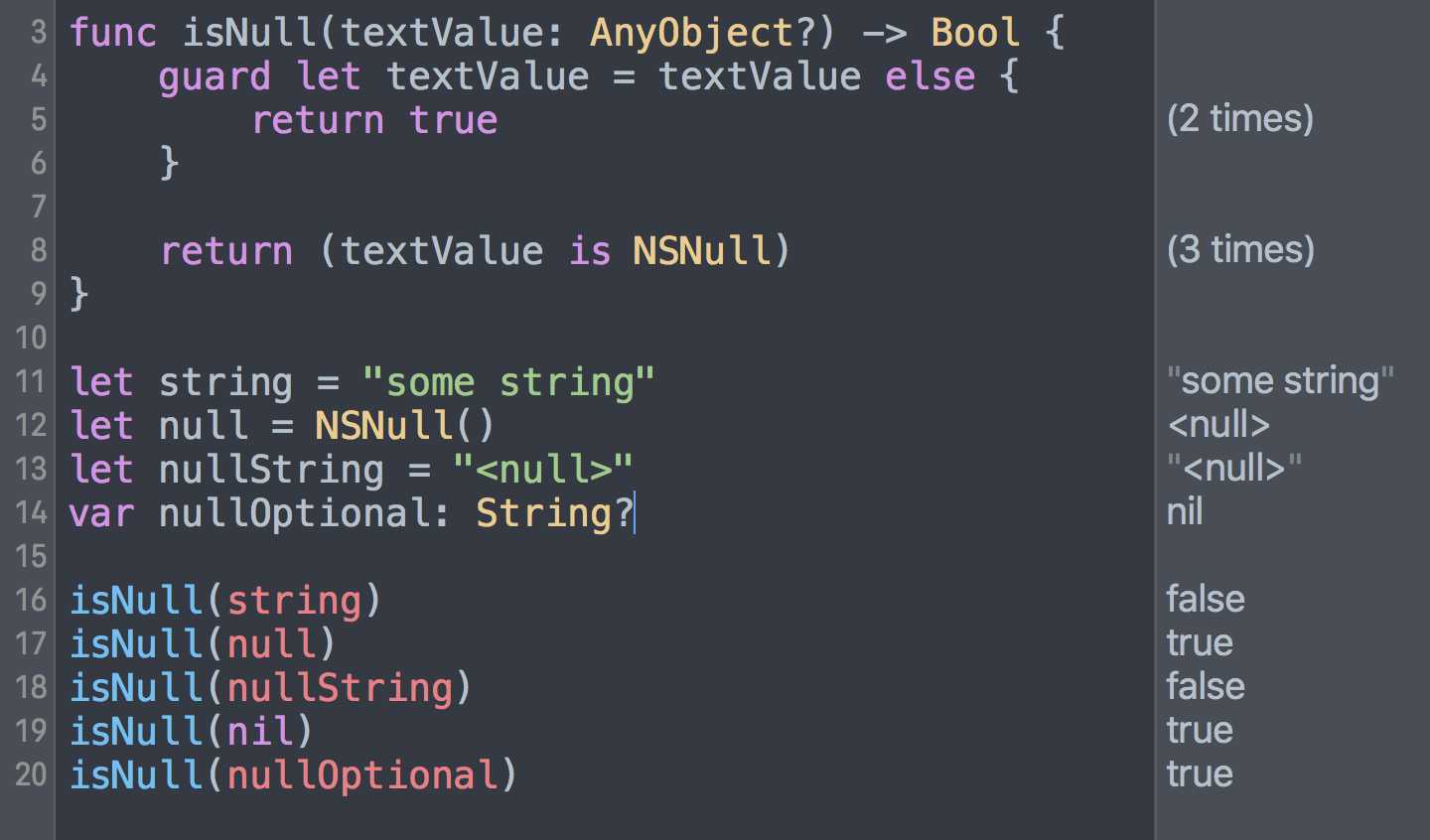
NSNullthe class exists in Swift, so you could compare toNSNull()– Wennerholn