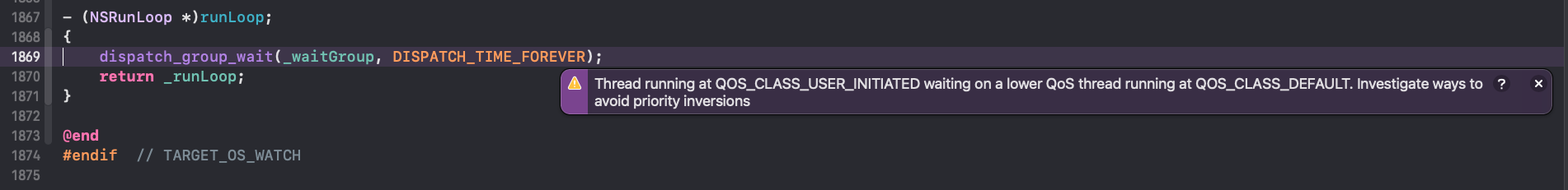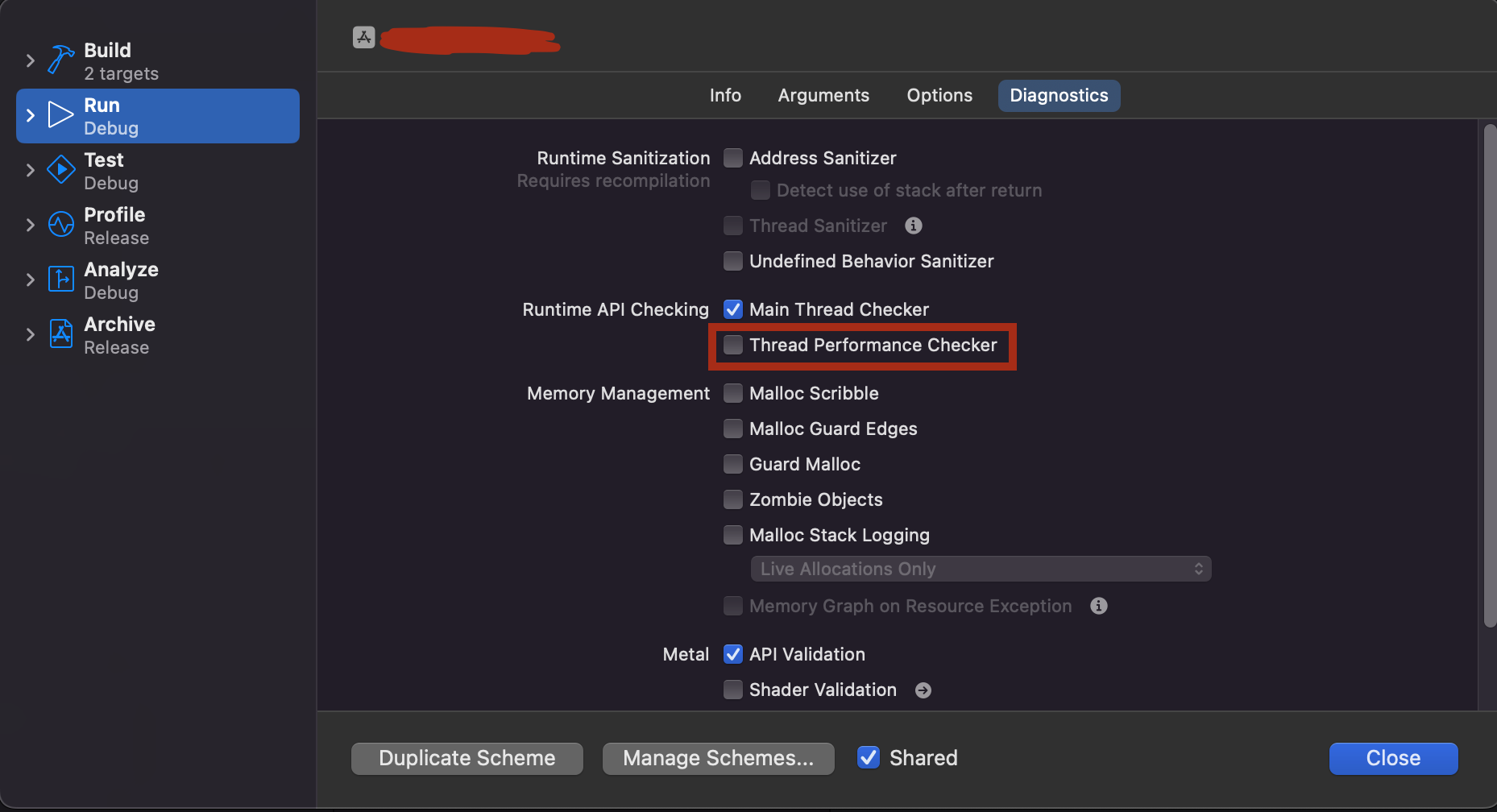My app is working well and I didn't get this error on Xcode 13.4, Is it Xcode 14 beta bug or I'm doing some bad threading?!
Thread running at QOS_CLASS_USER_INITIATED waiting on a lower QoS thread running at QOS_CLASS_DEFAULT. Investigate ways to avoid priority inversions
I didn't understand the issue, so I added my stack log too:
_TtGC7SwiftUI14_UIHostingViewVVS_P10$1dc8d4d8821BridgedNavigationView8RootView_ implements focusItemsInRect: - caching for linear focus movement is limited as long as this view is on screen.
2022-06-07 18:53:41.412342+0430 MyApp[916:25641] [UIFocus] _TtCC7SwiftUI17HostingScrollView22PlatformGroupContainer implements focusItemsInRect: - caching for linear focus movement is limited as long as this view is on screen.
Thread Performance Checker: Thread running at QOS_CLASS_USER_INITIATED waiting on a lower QoS thread running at QOS_CLASS_DEFAULT. Investigate ways to avoid priority inversionsPID: 916, TID: 25815
Backtrace
=================================================================
3 MyApp 0x0000000102c7665c -[_FSRRunLoopThread runLoop] + 44
4 MyApp 0x0000000102c763a8 __45+[NSRunLoop(FSRWebSocket) FSR_networkRunLoop]_block_invoke + 124
5 libdispatch.dylib 0x00000001054318fc _dispatch_client_callout + 16
6 libdispatch.dylib 0x0000000105433240 _dispatch_once_callout + 80
7 MyApp 0x0000000102c76304 +[NSRunLoop(FSRWebSocket) FSR_networkRunLoop] + 84
8 MyApp 0x0000000102c6ff30 -[FSRWebSocket _connect] + 68
9 MyApp 0x0000000102c6ed60 -[FSRWebSocket open] + 216
10 MyApp 0x0000000102c4ebdc -[FWebSocketConnection open] + 248
11 MyApp 0x0000000102c4d3c4 -[FConnection open] + 112
12 MyApp 0x0000000102bf1404 -[FPersistentConnection openNetworkConnectionWithContext:] + 588
13 MyApp 0x0000000102bf1078 __45-[FPersistentConnection tryScheduleReconnect]_block_invoke_2 + 332
14 MyApp 0x0000000102c3d0fc -[FIRDatabaseConnectionContextProvider fetchContextForcingRefresh:withCallback:] + 264
15 MyApp 0x0000000102bf0f0c __45-[FPersistentConnection tryScheduleReconnect]_block_invoke + 460
16 MyApp 0x0000000102c1c0d8 -[FIRRetryHelperTask execute] + 92
17 MyApp 0x0000000102c1c6dc __24-[FIRRetryHelper retry:]_block_invoke + 84
18 libdispatch.dylib 0x00000001054300c4 _dispatch_call_block_and_release + 24
19 libdispatch.dylib 0x00000001054318fc _dispatch_client_callout + 16
20 libdispatch.dylib 0x0000000105438a58 _dispatch_lane_serial_drain + 688
21 libdispatch.dylib 0x00000001054396d0 _dispatch_lane_invoke + 424
22 libdispatch.dylib 0x0000000105445150 _dispatch_workloop_worker_thread + 696
23 libsystem_pthread.dylib 0x000000023db94ddc _pthread_wqthread + 284
24 libsystem_pthread.dylib 0x000000023db94908 start_wqthread + 8