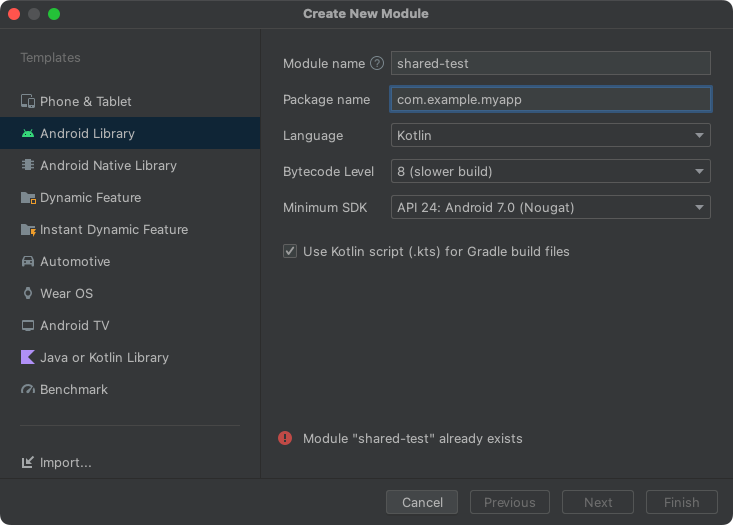I just upgraded from Bumblebee to Chipmunk, and I am having multiple dependency-resolution issues in my instrumented androidTests.
These are what my source sets look like:
sourceSets {
test.java.srcDirs += 'src/testShared/kotlin'
test.resources.srcDirs += 'src/testShared/resources'
androidTest.assets.srcDirs += files("$projectDir/schemas".toString())
androidTest.java.srcDirs += 'src/testShared/kotlin'
androidTest.resources.srcDirs += 'src/testShared/resources'
}
The idea is to share test data between unit tests and instrumented tests. Keep in mind, the tests can build and execute, but the dependencies show up as red in the IDE. Also, it may not be related, but string resources I reference (that are in a resource module) are also red in the IDE.
Also, when I comment out either the unit test sourceSets that point to testShared, the IDE errors dissapear in my AndroidTests
This was not an issue in the previous version of Android Studio. I think the issue is related to the base IntelliJ IDE platform. Does anyone have any ideas how to fix this issue, or have any workarounds?
Edit: Here is a basic sample project that demonstrates the issue, when running in Chipmunk and above. In bumblebee, there are no unresolved reference errors in androidTest. Also, you may have to tweak the AGP version, as I built this project using Dolphin beta01, but the issue is the same in Chipmunk https://drive.google.com/file/d/1ZCcEwuqM-m4E5qe94vCn52yWMON8rd5P/view?usp=sharing