How to Resolve too many connection in filezilla with out setting up site manager manually??
Response: 421 Too many connections (8) from this IP Error: Could not connect to server
How to Resolve too many connection in filezilla with out setting up site manager manually??
Response: 421 Too many connections (8) from this IP Error: Could not connect to server
I was able to resolve my issue by changing the encryption setting in site manager under the general tab to only use plain ftp (insecure). Prior to that no matter what settings I selected I would get a time out error. I had been able to connect once or twice but while transferring would get a "421 Too many connections (8) from this IP Error"
Sometimes FTP connections do not terminate properly and must be manually disconnected. We can do this in the cPanel under FTP Session control.
Instructions:
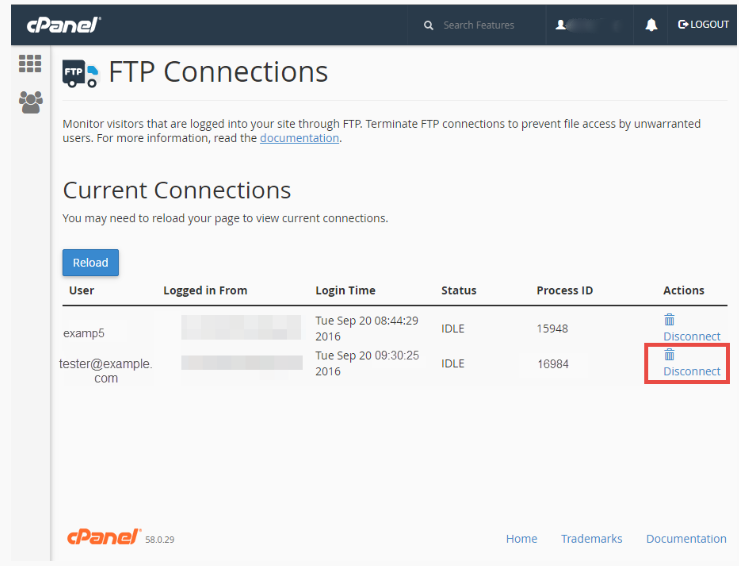 Click on the button in the
DISCONNECT column as long as the status of the connection states
IDLE. You might have to click on the DISCONNECT button several times
to remove all of the connections.
Click on the button in the
DISCONNECT column as long as the status of the connection states
IDLE. You might have to click on the DISCONNECT button several times
to remove all of the connections.Just make sure that you clear out all of the connections listed and then try logging again. I did just go in myself and clear the connections. The connections should clear out when you disconnect from FTP.
Also, see a full article on the 421 Too many connections error. It explains how to view, close, and limit simultaneous connections within FileZilla.
When you are getting this mesaage " Response: 421 Too many connections (8) from this IP Error: Could not connect to server" in Filezilla it means that multiple connection are accessing in your FTP.
To avoid this problem you need to change the Filezilla settings. Follow this steps:
you can also check this link for solution click here
Most probably there's some firewall or NAT router interfering with orderly connection shutdown, silently dropping connections as opposed to informing both peers.
Go to the site manager, click the "transfer settings" tab, the check "limit number of simultaneous connections". Make sure the maximum number of connections is larger than 1 and smaller than 8.
The problem may be something like Romano mentioned. In my case, it happened while trying to connect to the FTP after multiple "20 seconds of inactivity" timeouts. It might have kept all those attempts as a connection and it said "too many connections."
The solution I found was to unplug the data cable and reconnect it. That closed all FTP connections "stuck" behind the scenes. I am in no way a pro in this field to explain exactly what happened, but it makes sense and it worked.
There may be other solutions. Here is a reference link.
Edit: It kept saying "20 second..." timeout, so I tried different settings. The one that worked was "Use plain FTP (insecure)" option. The host this website is using is Bluehost.
Dropping the internet connection cleared the problem. I power cycled the wifi router and it all worked fine.
FileZilla 3.49.1
I know this is an old thread, but I thought I would provide the following update based on a more recent version of FileZilla.
This is how I ended up resolving the issue:
Edit > Settings > Transfers > Concurrent transfers >
Maximum simultaneous transfers: 8
Limit for concurrent downloads: 8
Limit for concurrent uploads: 8
I found that only setting the Maximum simultaneous transfers to 8 did not resolve the issue when uploading files. My previous settings were:
Edit > Settings > Transfers > Concurrent transfers >
Maximum simultaneous transfers: 8
Limit for concurrent downloads: 0 (no limit)
Limit for concurrent uploads: 0 (no limit)
My understanding of these settings is that the above configuration should resolve the issue as others have stated, but it's possible there is a bug or miscommunication of how this feature performs in the version I am using.
I'm not sure what other test conditions such as downloading and uploading simultaneously would do, but I believe the most reliable settings would likely be the following:
Edit > Settings > Transfers > Concurrent transfers >
Maximum simultaneous transfers: 8
Limit for concurrent downloads: 4
Limit for concurrent uploads: 4
Let me know if I'm wrong, I'm just reporting as to what seemed to have worked for me, and assumptions I've made based on those experiences.
I was facing same issue. As it is showing new software available. Error resolved after installing new update, that is 3.22.2.2
Just change your ip via proxy or if you are using dynamic ip, just restart your internet device .. No need to change setting of filezilla or hosting server. :)
You can update "MaxClientsPerIP" in pure-ftpd config file which is situated on "/usr/local/apps/pureftpd/etc/pure-ftpd.conf" as many you want. Don't forget to restart your pureftpd service.
It means, that 8 users have connected to the same FTP-account. As far as the limit for simultaneous users connection is 8, everything which is more than 10 is blocked by an FTP-server. As a result - you can`t connect to the FTP-server
© 2022 - 2024 — McMap. All rights reserved.