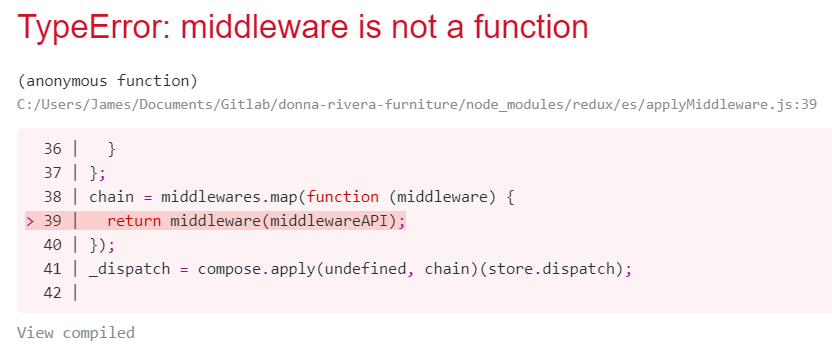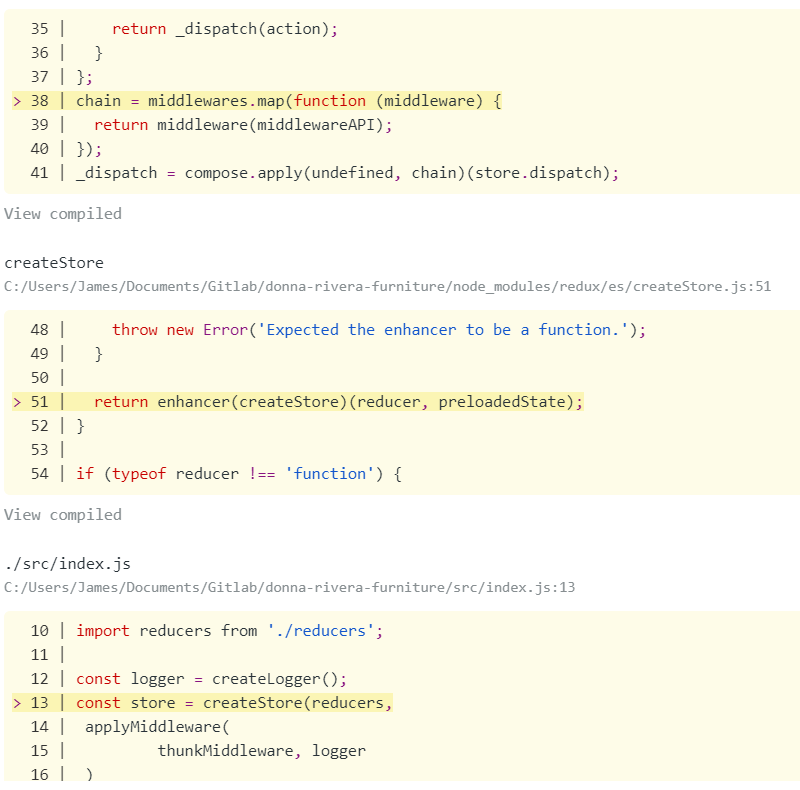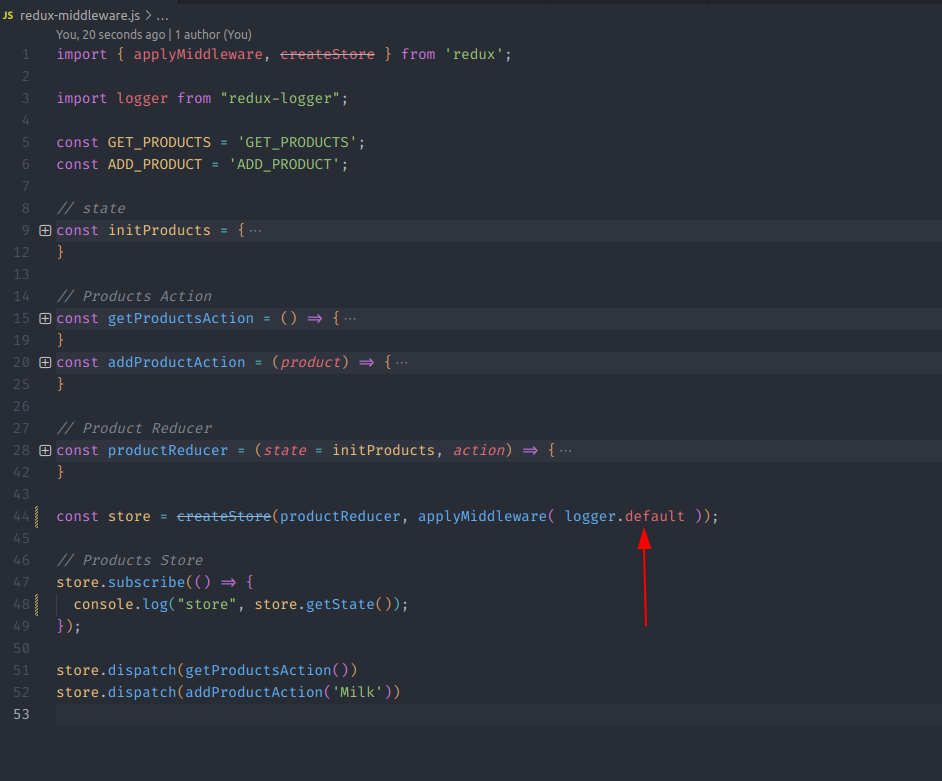I'm trying to apply redux in my reactjs app. I can't proceed because of these errors:
I'm sure that I already installed all the dependencies that I need. Here is a relevant part of my package.json
"dependencies": {
"react-redux": "^5.0.6",
"redux": "^3.7.2",
"redux-logger": "^3.0.6",
"redux-promise": "^0.5.3",
"redux-thunk": "^2.2.0",
}
Here is a part of my index.js that implements redux
import { createStore, applyMiddleware } from 'redux';
import { Provider } from 'react-redux';
import thunkMiddleware from 'redux-thunk';
import createLogger from 'redux-logger';
import reducers from './reducers';
const logger = createLogger();
const store = createStore(reducers,
applyMiddleware(
thunkMiddleware, logger
)
)
ReactDOM.render(
<Provider store={store}>
<App />
</Provider>,
document.getElementById('root')
);