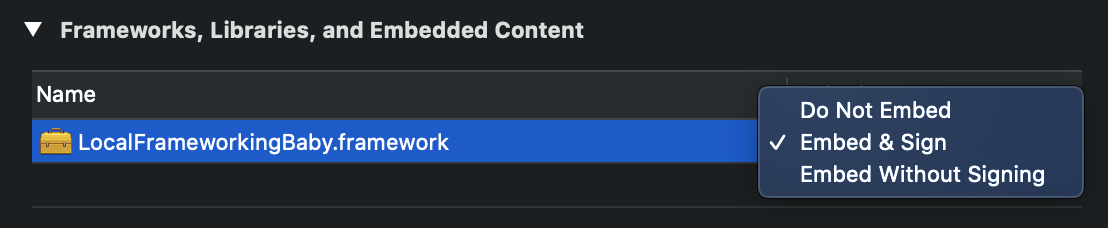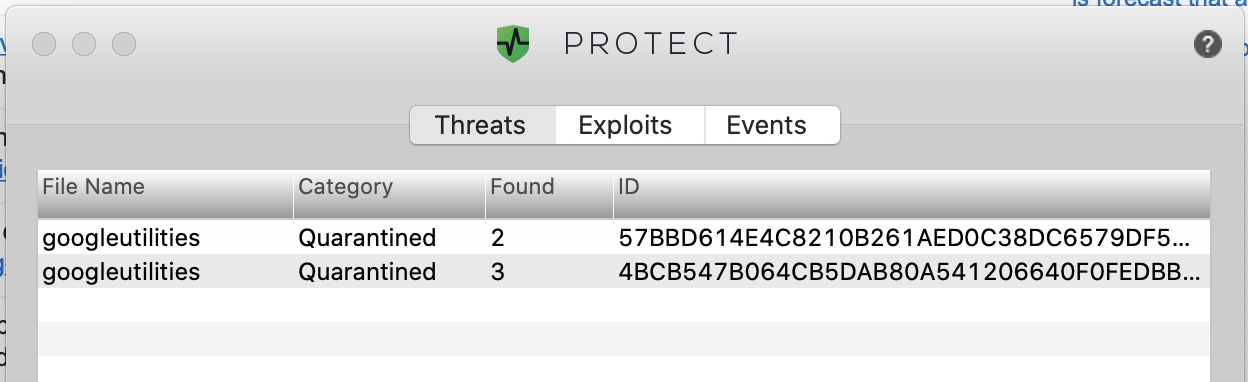Every time I try to run this application it builds OK and installs, but as soon as it runs, the application breaks and prints this error message:
dyld: Library not loaded: @rpath/StandardCyborgFusion.framework/StandardCyborgFusion
Referenced from: /private/var/containers/Bundle/Application/2292CCF2-800F-4E28-AF10-A1B98081DD0A/StandardCyborgExample.app/StandardCyborgExample
Reason: no suitable image found. Did find:
/private/var/containers/Bundle/Application/2292CCF2-800F-4E28-AF10-A1B98081DD0A/StandardCyborgExample.app/Frameworks/StandardCyborgFusion.framework/StandardCyborgFusion: code signature invalid for '/private/var/containers/Bundle/Application/2292CCF2-800F-4E28-AF10-A1B98081DD0A/StandardCyborgExample.app/Frameworks/StandardCyborgFusion.framework/StandardCyborgFusion'
I saw many similar posts here and on the App Developer forums about this problem but no one has an explanation or a valid fix.
I tried:
- Cleaning and building
- Restarting XCode
- Restarting the Mac
- Completely resetting Keychain
- Verifying all Keychain certs Trust settings are on "Use System Defaults"
- Factory resetting my Mac
It appears to be an issue with my iOS device. The application can start on a simulator, but the simulator is not good for my development purposes so I need to make this work on my device. I recently updated my iPhone XR to iOS 13.3.1.
"Running new app on actual iOS (13.3.1) device crashes on startup: code signature invalid for "path/to/Flutter.framework/Flutter" #49504" seems to be the same issue.
I'm using XCode 11 and iOS 13.