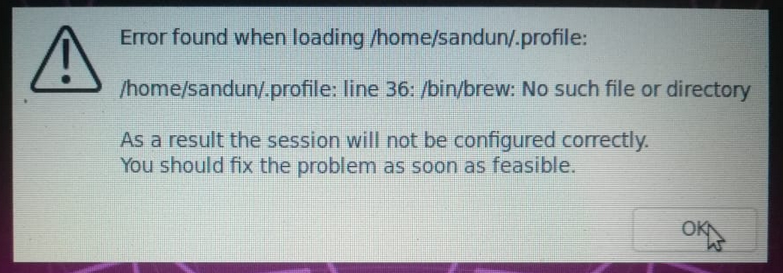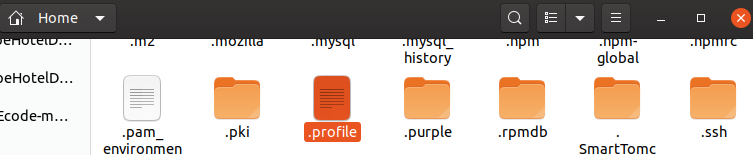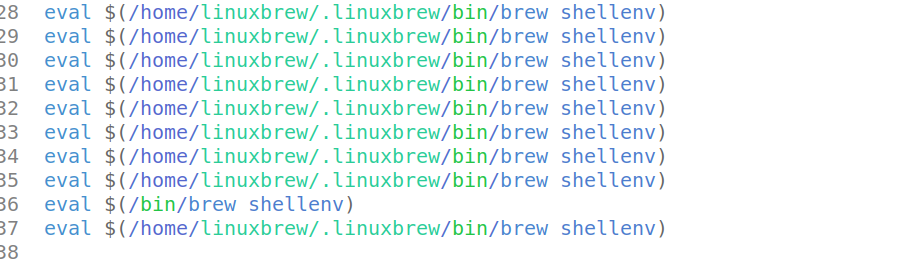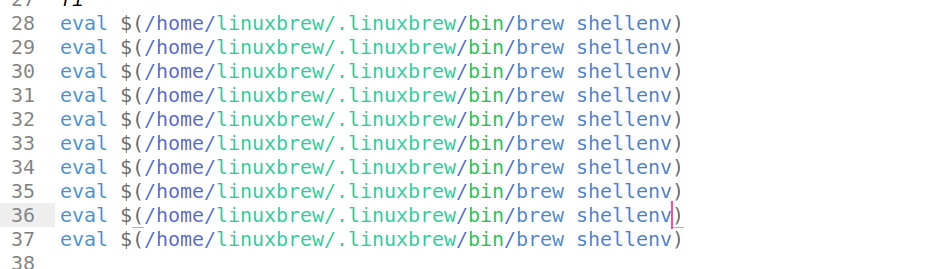I am trying to install do brew install python3 on my mac but i keep getting the following errors:
this is the first error:
No such file or directory @ dir_chdir - /usr/local/Cellar
then a bit later i get this error:
An exception occurred within a child process: Errno::EPERM: Operation not permitted @ dir_s_mkdir - /usr/local/Cellar
I have ran brew update then brew doctor the brew cleanup but keep getting the error.
I have also checked to see if xcode is up-to-date but according to the appstore all my apps are up-to-date.
How do i fix this problem?
PS i also get these errors when trying to install other packages from brew.