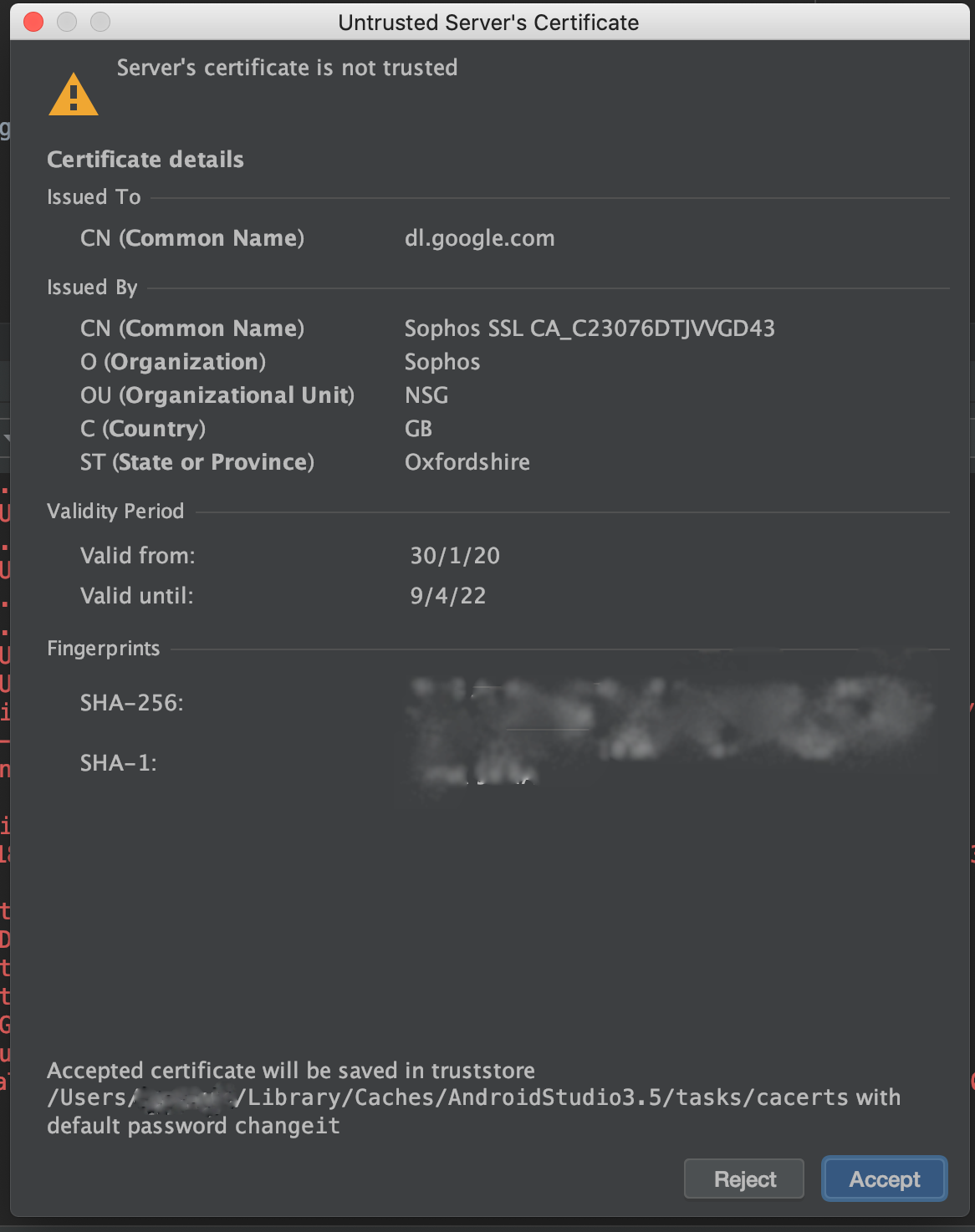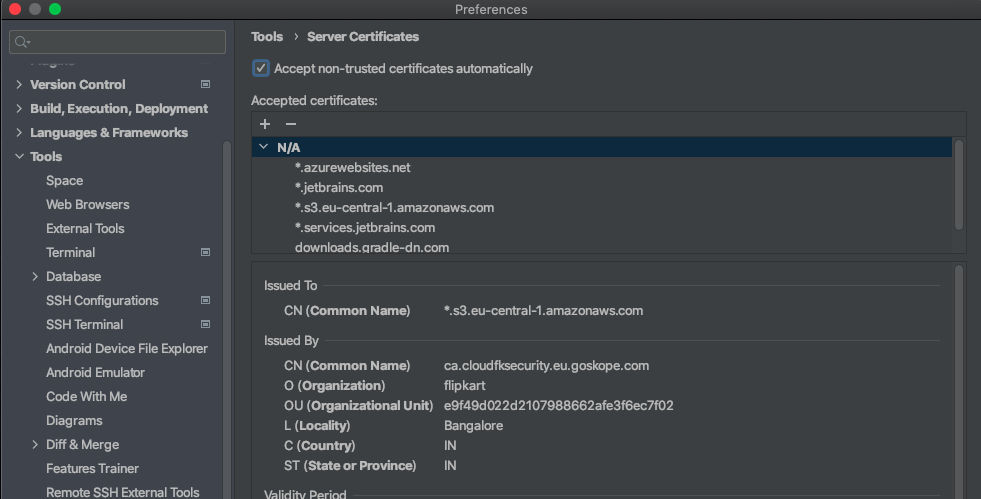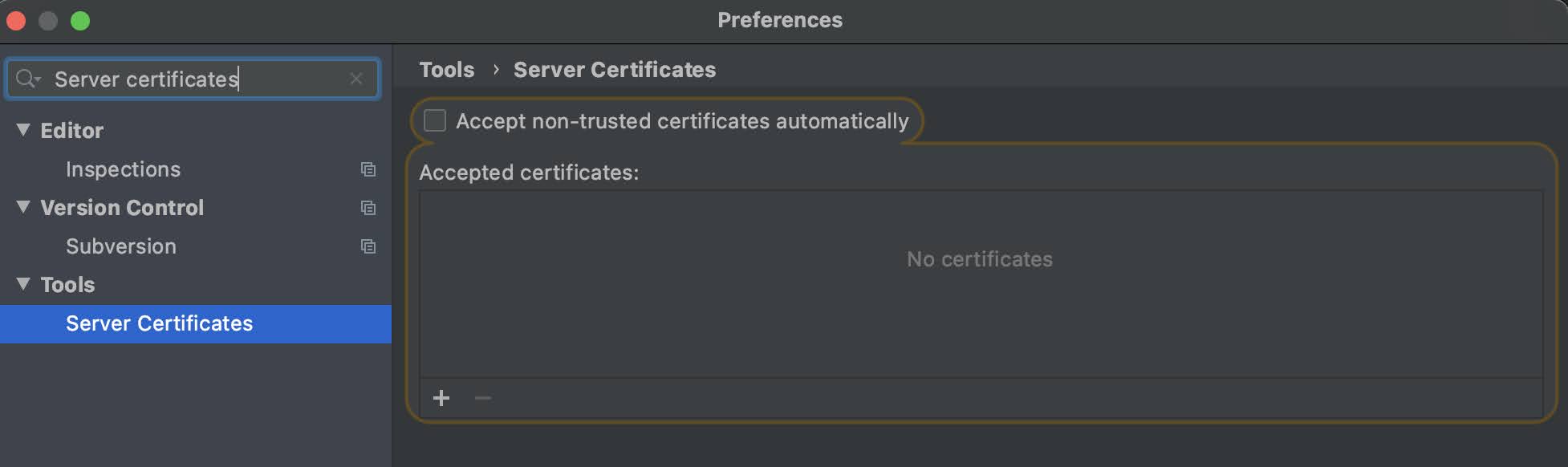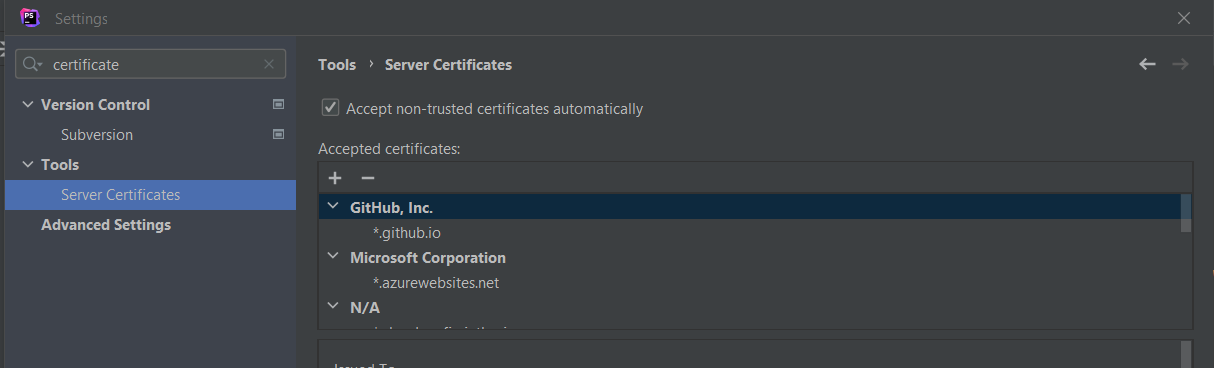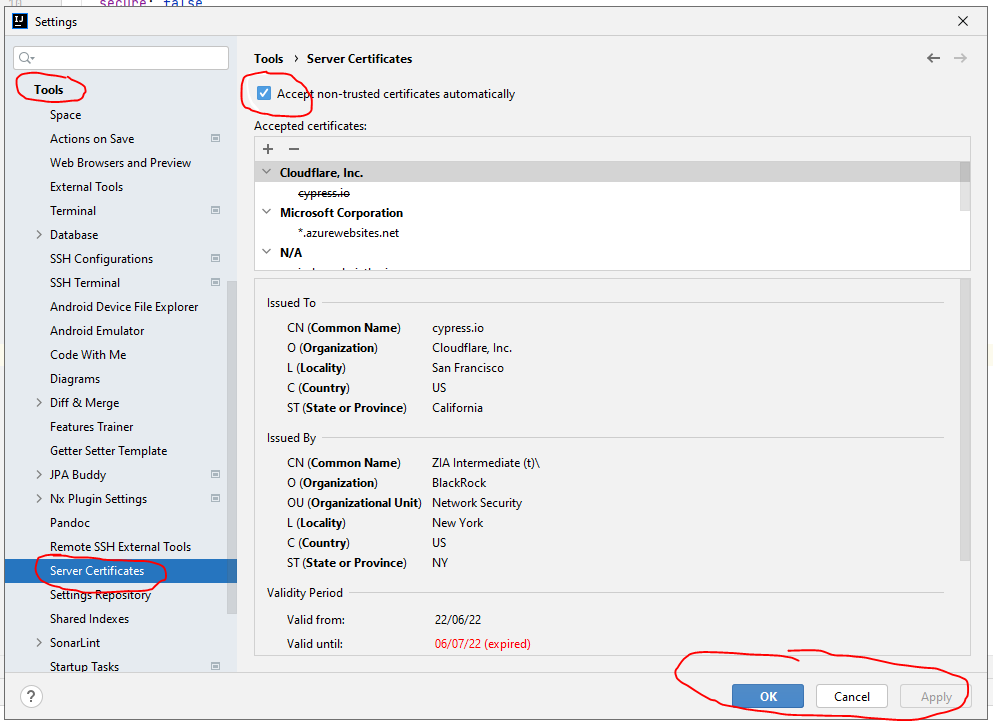I don't understand why Android Studio behaving weird, sending this Untrusted Server Certificate request again and again. Please suggest how to avoid this?
[EDIT]: This is not the best solution in terms of security and has security risks, and I do not advocate this.
I was facing this and came across a solution on JetBrain's community page.
To get rid of that, we need to make Idea Accept non-trusted certificates automatically.
Preferences -> Tools -> Server Certificates -> Check on "Accept non-trusted certificates automatically"
File -> Settings -> Tools -> Server Certificates -> Check on "Accept non-trusted certificates automatically" –
Graeae You see this dialog b/c the proxy server in your network substitutes signed remote certificate certificate with it's own (non-trusted) certificate, hence it can not pass the JDK validation and IDE warns about it.
To fix this import this certificate to the JDK's which IDE uses to run trust store:
keytool -import -trustcacerts -keystore $JAVA_HOME/jre/lib/security/cacerts -storepass changeit -alias Root -import -file certFile.cer
See Import the Certificate as a Trusted Certificate for more information.
~/AppData/Roaming/JetBrains/IdeaIC2021.3/ssl/cacerts is "fixed" somewhere? –
Pistole Disabling SSL certificate verification on the Git application level can be a workaround, but it comes with security risks. SSL certificate verification is crucial for ensuring the authenticity and integrity of the data being transferred between your computer and the Git server. Disabling it means you're potentially exposing yourself to man-in-the-middle attacks.
However, there are situations where this might be necessary, such as when dealing with self-signed certificates or in certain testing environments. To disable SSL certificate verification globally in Git, you can use the following command:
git config --global http.sslverify "false"
This command sets the global Git configuration option http.sslVerify to false, effectively turning off SSL certificate verification for all your Git operations.
Please be aware of the security implications and only use this option when you're certain it's safe to do so. If possible, try to address the underlying issue with SSL certificates rather than bypassing the verification altogether. If you're dealing with a self-signed certificate, consider adding the certificate to your trusted certificates or configuring Git to recognize it.
Happens when connected to a proxy server on your network and your network has an internal certificate authority. The remote certificate is replaced with another untrusted certificate that fails Java validation.
You can either import this cert to your local JDK installation or enable Auto accepting non-trusted certs.
To Enable Auto import,
Mac: Go to IntelliJ IDEA > Preferences > Tools > Server Certificates [x] Check on Accept non-trusted certificates automatically
Windows and Linux: Go to: File > Settings > Tools > Server Certificates > [x] Check on Accept non-trusted certificates automatically
Faced the same issue but in my issue i was not able to do anything on intellj. I did this task in a speedily manner after click on accept button of the popup. File->Settings>tools>ServerCertificate->Accept Certificate.
This can happen if your system date/time is wrong
I saw this dialogue box after my system clock reset. If your system datetime is not in sync with real time, the certificate's validity may not match your system time and the certificate would be rejected.
You can update or resync your system time in this case.
I am using 2022.1 intellij version and the following steps solved my issue in a sec
File -> Setting -> Tools -> Server Certificates -> Check mark on "Accept non-trusted certificates automatically" thats it!!
To get rid of the pop up message go to below location and click on Accept non-trusted certificates automatically.
Below are for Windows, Linux and macOS
File | Settings | Tools | Server Certificates for Windows and Linux
IntelliJ IDEA | Preferences | Tools | Server Certificates for macOS
© 2022 - 2024 — McMap. All rights reserved.