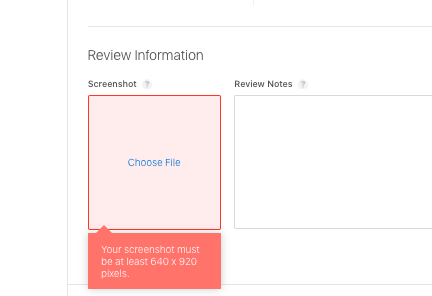My iPhone 11 screenshots were 828x1792 which were not accepted, so I upscaled them to 1242x2688, which were accepted.
As of writing, the list of accepted screenshots is located at:
https://developer.apple.com/help/app-store-connect/reference/screenshot-specifications
6.7" Display
Screenshot size
Requirement
Required if app runs on iPhone
Screenshot source
Upload 6.7-inch screenshots
6.5" Display
iPhone 14 Plus
iPhone 13 Pro Max
iPhone 12 Pro Max
iPhone 11 Pro Max
iPhone 11
iPhone XS Max
iPhone XR
Screenshot size
1284 x 2778 pixels
(portrait)
2778 x 1284 pixels
(landscape)
1242 x 2688 pixels
(portrait)
2688 x 1242 pixels
(landscape)
Requirement
Required if app runs on iPhone and 6.7-inch screenshots are not provided
Screenshot source
Default:
Scaled 6.7-inch screenshots
Alternative:
Upload 6.5-inch screenshots
6.1" Display
Screenshot size
Requirement
Required if app runs on iPhone and 6.5 inch or 6.7-inch screenshots are not provided
Screenshot source
Default:
Scaled 6.5-inch or 6.7-inch screenshots
Scaled 6.5-inch when 6.5-inch and 6.7-inch screenshots are both uploaded
Alternative:
Upload 6.1-inch screenshots
5.8" Display
iPhone 14
iPhone 13 Pro
iPhone 13
iPhone 13 mini
iPhone 12 Pro
iPhone 12
iPhone 12 mini
iPhone 11 Pro
iPhone XS
iPhone X
Screenshot size
1170 x 2532 pixels
(portrait)
2532 x 1170 pixels
(landscape)
1125 x 2436 pixels
(portrait)
2436 x 1125 pixels
(landscape)
1080 x 2340 pixels
(portrait)
2340 x 1080 pixels
(landscape)
Requirement
Required if app runs on iPhone and 6.5 inch or 6.7-inch screenshots are not provided
Screenshot source
Default:
Scaled 6.5-inch or 6.7-inch screenshots
Scaled 6.5-inch when 6.5-inch and 6.7-inch screenshots are both uploaded
Alternative:
Upload 5.8-inch screenshots
5.5" Display
iPhone 8 Plus
iPhone 7 Plus
iPhone 6s Plus
Screenshot size
Requirement
Required if app runs on iPhone
Screenshot source
Upload 5.5-inch screenshots
4.7" Display
Screenshot size
Requirement
Required if app runs on iPhone and 5.5-inch screenshots aren't provided
Screenshot source
Default:
Scaled 5.5-inch screenshots
Alternative:
Upload 4.7-inch screenshots
4" Display
- iPhone SE (1st generation)
Screenshot size
640 x 1096 pixels
(portrait without status bar)
640 x 1136 pixels
(portrait with status bar)
1136 x 600 pixels
(landscape without status bar)
1136 x 640 pixels
(landscape with status bar)
Requirement
Required if app runs on iPhone and 5.5 or 4.7-inch screenshots aren't provided
Screenshot source
Default:
Scaled 5.5 or 4.7-inch screenshots
Alternative:
Upload 4-inch screenshots
3.5" Display
Screenshot size
640 x 920 pixels
(portrait without status bar)
640 x 960 pixels
(portrait with status bar)
960 x 600 pixels
(landscape without status bar)
960 x 640 pixels
(landscape with status bar)
Requirement
Required if app runs on iPhone and 5.5-inch iPhone screenshots aren't provided
Screenshot source
Default:
Scaled 5.5-, 4.7-, or 4-inch screenshots
Alternative:
Upload 3.5-inch screenshots