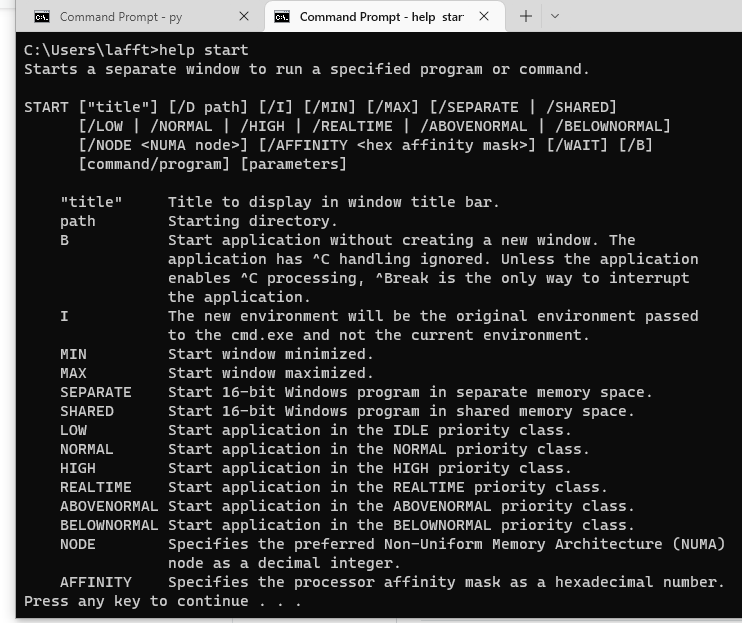To open a file with default software just need to type the path of the file or, if you are at the file location, the file name.
C:\Users\MyName>C:\User\MyName\Desktop\hello.txt
or
C:\Users\MyName\Desktop>hello.txt
If you want specific program like notepad you can specify it first.
C:\Users\MyName>notepad C:\User\MyName\Desktop\hello.txt
or
C:\Users\MyName\Desktop>notepad hello.txt
Note that notepad is usually default text editor for .txt, in this case would make more sense to type notebook only to open a .cs/.cpp/.py file if your default for that files is any IDE and you just want to see the file on notebook
Regarding the batch file it will work the same way but to open them at the same time and let the command line go away you should use:
start "title" {filename}
So the command can open the file and return to next line immediately.
start "" C:\Users\MyName\MyFolder\foo.exe
start "" C:\Users\MyName\MyFolder\notes.txt
or
start "" foo.exe
start "" notes.txt
The last one only works if the batch file is on the same location of the files.
If you plan on using the console to open the batch file and you want the console to close at the end you should indeed write exit on last line.