I just want to add my cents,
There are many comments in all answers like how to get public URL after uploading and S3 response object and lets see implementation and cases,
// INITIALIZE NPMS
var AWS = require('aws-sdk'),
multer = require('multer'),
multerS3 = require('multer-s3'),
path = require('path');
// CONFIGURATION OF S3
AWS.config.update({
secretAccessKey: '***********************************',
accessKeyId: '****************',
region: 'us-east-1'
});
// CREATE OBJECT FOR S3
const S3 = new AWS.S3();
// CREATE MULTER FUNCTION FOR UPLOAD
var upload = multer({
// CREATE MULTER-S3 FUNCTION FOR STORAGE
storage: multerS3({
s3: S3,
acl: 'public-read',
// bucket - WE CAN PASS SUB FOLDER NAME ALSO LIKE 'bucket-name/sub-folder1'
bucket: 'bucket-name',
// META DATA FOR PUTTING FIELD NAME
metadata: function (req, file, cb) {
cb(null, { fieldName: file.fieldname });
},
// SET / MODIFY ORIGINAL FILE NAME
key: function (req, file, cb) {
cb(null, file.originalname); //set unique file name if you wise using Date.toISOString()
// EXAMPLE 1
// cb(null, Date.now() + '-' + file.originalname);
// EXAMPLE 2
// cb(null, new Date().toISOString() + '-' + file.originalname);
}
}),
// SET DEFAULT FILE SIZE UPLOAD LIMIT
limits: { fileSize: 1024 * 1024 * 50 }, // 50MB
// FILTER OPTIONS LIKE VALIDATING FILE EXTENSION
fileFilter: function(req, file, cb) {
const filetypes = /jpeg|jpg|png/;
const extname = filetypes.test(path.extname(file.originalname).toLowerCase());
const mimetype = filetypes.test(file.mimetype);
if (mimetype && extname) {
return cb(null, true);
} else {
cb("Error: Allow images only of extensions jpeg|jpg|png !");
}
}
});
There are three cases, if we want to retrieve files res object from S3 after upload:
Case 1: When we are using .single(fieldname) method it will return file object in req.file
app.post('/upload', upload.single('file'), function (req, res, next) {
console.log('Uploaded!');
res.send(req.file);
});
Case 2: When we are using .array(fieldname[, maxCount]) method it will return file object in req.files
app.post('/upload', upload.array('file', 1), function (req, res, next) {
console.log('Uploaded!');
res.send(req.files);
});
Case 3: When we are using .fields(fields) method it will return file object in req.files
app.post('/upload', upload.fields([
{ name: 'avatar', maxCount: 1 },
{ name: 'gallery', maxCount: 8 }
]), function (req, res, next) {
console.log('Uploaded!');
res.send(req.files);
});

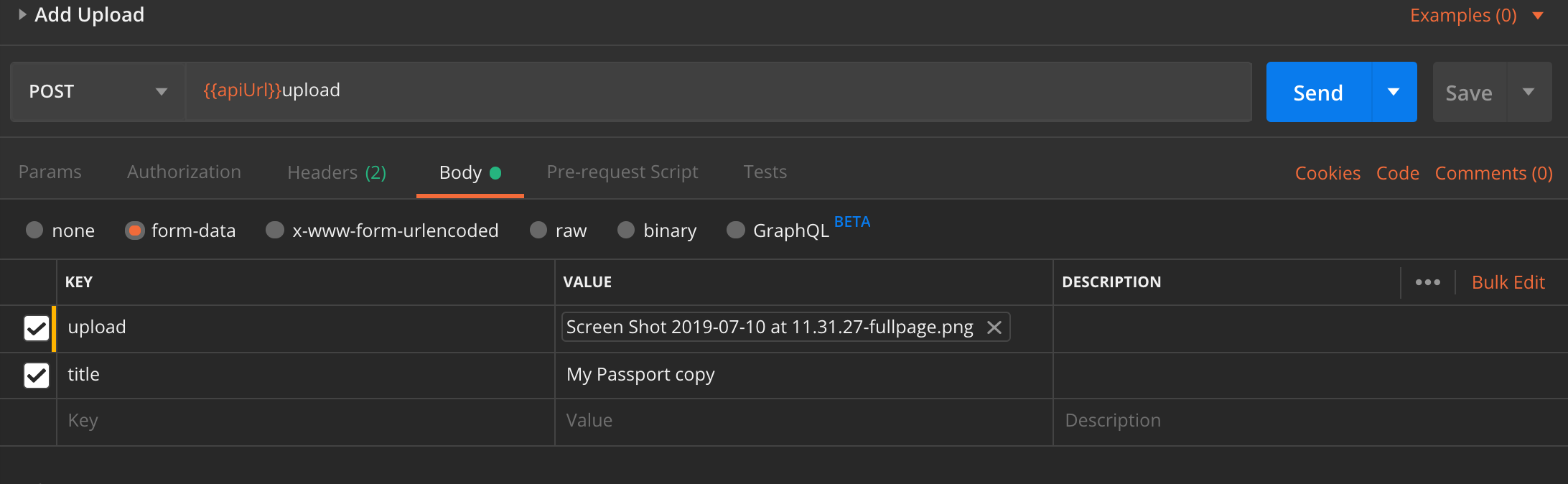
aws.config.update({ signatureVersion: 'v4',as I was getting an error and doing this solved it. – Bumptious