I am hoping someone with experience can help in how one prepares the shape files from xyz data. A great example of a well-prepared dataset can be seen here for the comet Churyumov–Gerasimenko, although the preceding steps in creating the shape file are not provided.
I'm trying to better understand how to apply a surface to a given set of XYZ coordinates. Using Cartesian coordinates is straight forward with the R package "rgl", however shapes that wrap around seem more difficult. I found the R package geometry, which provides an interface to QHULL functions. I tried using this to calculate Delaunay triangulated facets, which I can then plot in rgl. I'm unable to figure out some of the options associated with the function delaunayn to possibly control the maximum distances that these facets are calculated. I am hoping that someone here might have some ideas on improving the surface construction from xyz data.
Example using "Stanford bunnny" dataset:
library(onion)
library(rgl)
library(geometry)
data(bunny)
#XYZ point plot
open3d()
points3d(bunny, col=8, size=0.1)
#rgl.snapshot("3d_bunny_points.png")
#Facets following Delaunay triangulation
tc.bunny <- delaunayn(bunny)
open3d()
tetramesh(tc.bunny, bunny, alpha=0.25, col=8)
#rgl.snapshot("3d_bunny_facets.png")

This answer makes me believe that there might be a problem with the R implementation of Qhull. Also, I have now tried various settings (e.g. delaunayn(bunny, options="Qt")) with little effect. Qhull options are outlined here
Edit:
Here is an additional (simpler) example of a sphere. Even here, the calculation of facets does not always find the closest neighboring vertices (if you rotate the ball you will see some facets crossing through the interior).
library(rgl)
library(geometry)
set.seed(1)
n <- 10
rho <- 1
theta <- seq(0, 2*pi,, n) # azimuthal coordinate running from 0 to 2*pi
phi <- seq(0, pi,, n) # polar coordinate running from 0 to pi (colatitude)
grd <- expand.grid(theta=theta, phi=phi)
x <- rho * cos(grd$theta) * sin(grd$phi)
y <- rho * sin(grd$theta) * sin(grd$phi)
z <- rho * cos(grd$phi)
set.seed(1)
xyz <- cbind(x,y,z)
tbr = t(surf.tri(xyz, delaunayn(xyz)))
open3d()
rgl.triangles(xyz[tbr,1], xyz[tbr,2], xyz[tbr,3], col = 5, alpha=0.5)
rgl.snapshot("ball.png")












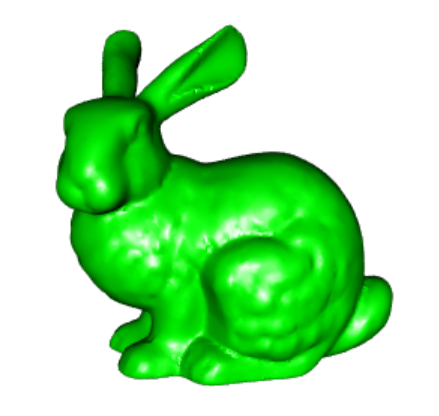
alphashape3dpackage? I don't know that it's exactly what you're looking for, but you can get a nicer plot trying this:ashp <- ashape3d(bunny, alpha = c(0.005)); plot(ashp, col=c(8,8,8))– Morraalpha = 0.5. – Carmagnolegeometrypackage: the Delaunay triangulation of a cloud of points is always the same as the Delaunay triangulation of the convex hull of this cloud of points. So your "delaunayised" bunny is convex. – Tiannatiara