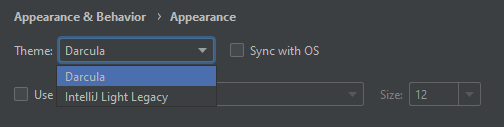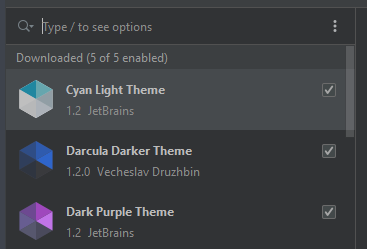After updating to Android Studio Arctic Fox, I cannot choose any of my installed themes. Invalid cache and restart didn't help ;) Also reinstalling themes still not solving this problem.
I updated AS 4.2 to Arctic Fox using Toolbox on the stable channel. I'm on win 10.
Maybe someone has an idea how to solve this issue?
What I can choose:
What I have installed: