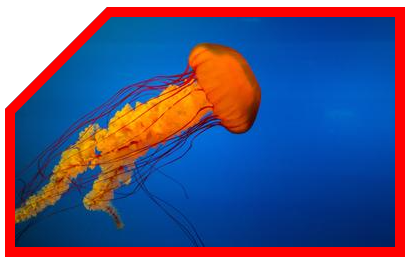It is possible to do this, but it is a CSS3 solution so won't work on older browsers I don't think.
What I've done is, I've created two divs, one has a border all around, and the other has a border only on the bottom. Using translate I've then rotated that div 45 degrees to mask the corner of the other div, giving the desired effect.
HTML
<div class="holder">
<div class="main"></div>
<div class="corner"></div>
</div>
CSS
.holder {
position:relative;
width: 180px;
margin:30px
}
.main {
width: 160px;
height: 40px;
border: 1px solid grey;
position:absolute;
left:0;
z-index: 1;
}
.corner {
border-bottom: 1px solid grey;
width:30px;
height: 41px;
position:absolute;
top:-25px;
right:0;
z-index:2;
background:#fff;
/* Safari */
-webkit-transform: rotate(45deg);
/* Firefox */
-moz-transform: rotate(45deg);
/* IE */
-ms-transform: rotate(45deg);
/* Opera */
-o-transform: rotate(45deg);
}
Output
![Clipped corner]()
See Fiddle