I'm wondering how to send an HTTP post request without a body (specifically in Angular). Here's what I'm doing now, but I'm getting the error Expected 2-3 arguments, but got 1).
I realize the second argument is for the body, but I'm not sending that to the server (yes, I understand that a POST call changes the state of a system and have looked into THIS question).
postRequest(id) {
this.http.post('/api?data=' + id).map(
(response) => {
return response;
}
)
}

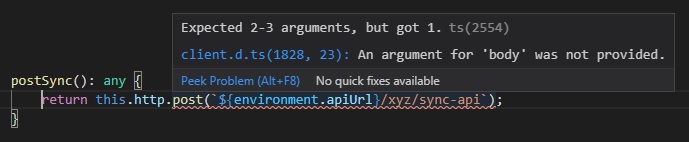
bodyeven if it is empty , undefined etc. – Izmir{}). Pass null. – Runge/api?data=route? – Friseur