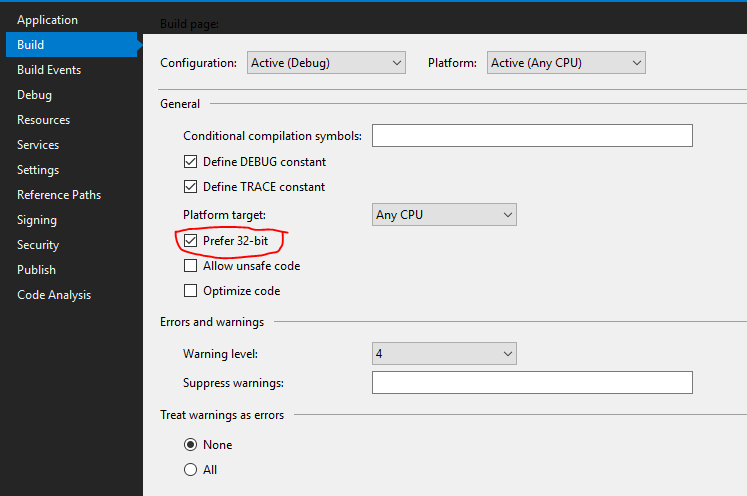I am deploying a desktop application to my clients that uses the Crystal Reports API to display and print forms. I am building my installer using InstallShield 2012. I have also included the .NET 4.0 Framework along with all of the Crystal assemblies. I have 2 (kinda related) concerns:
1) Whenever I tried to run the application on the client machine, I get the following error:
The type initializer for 'CrystalDecisions.CrystalReports.Engine.ReportDocument'
threw an exception.
I have no idea what I am forgetting here. The CrystalDecisions.CrystalReports.Engine dll is being registered in the GAC correctly, as are about 10 other Crystal assemblies.
2) I have asked this question on the SAP forums, and I was told I needed to include the .NET 2.0 Framework along with the .NET 4.0 Framework. I tried including the .NET 2.0 redistributable in my installer package, but the installer does not install it. Does the installer see that I have 4.0 installed, so it skips the 2.0 installation?