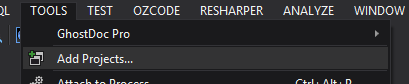Building on Bertrand's answer at https://mcmap.net/q/379646/-easy-way-to-add-multiple-existing-csproj-to-a-visual-studio-solution - make a console app out of this and run it in the root folder where you want the VS 2015 Solution to appear. It works for C# & VB (hey! be nice).
It overwrites anything existing but you source control, right?
Check a recently used .SLN file to see what the first few writer.WriteLine() header lines should actually be by the time you read this.
Don't worry about the project type GUID Ptoject("0") - Visual Studio will work that out and write it in when you save the .sln file.
using System;
using System.Collections.Generic;
using System.IO;
using System.Linq;
using System.Text;
using System.Xml;
using System.Xml.Linq;
namespace AddAllProjectsToNewSolution
{
class Program
{
static void Main(string[] args)
{
Console.WriteLine("starting");
using (var writer = new StreamWriter("AllProjects.sln", false, Encoding.UTF8))
{
writer.WriteLine("Microsoft Visual Studio Solution File, Format Version 14.00");
writer.WriteLine("# Visual Studio 14");
writer.WriteLine("VisualStudioVersion = 14.0.25420.1");
var seenElements = new HashSet<string>();
foreach (var file in (new DirectoryInfo(Directory.GetCurrentDirectory())).GetFiles("*.*proj", SearchOption.AllDirectories))
{
string extension = file.Extension;
if (extension != ".csproj" && extension != ".vbproj")
{
Console.WriteLine($"ignored {file.Name}");
continue;
}
Console.WriteLine($"adding {file.Name}");
string fileName = Path.GetFileNameWithoutExtension(file.Name);
if (seenElements.Add(fileName))
{
var guid = ReadGuid(file.FullName);
writer.WriteLine($"Project(\"0\") = \"{fileName}\", \"{GetRelativePath(file.FullName)} \", \"{{{guid}}}\"" );
writer.WriteLine("EndProject");
}
}
}
Console.WriteLine("Created AllProjects.sln. Any key to close");
Console.ReadLine();
}
static Guid ReadGuid(string fileName)
{
using (var file = File.OpenRead(fileName))
{
var elements = XElement.Load(XmlReader.Create(file));
return Guid.Parse(elements.Descendants().First(element => element.Name.LocalName == "ProjectGuid").Value);
}
}
// https://mcmap.net/q/241016/-getting-path-relative-to-the-current-working-directory-duplicate
static string GetRelativePath(string filespec, string folder = null)
{
if (folder == null)
folder = Environment.CurrentDirectory;
Uri pathUri = new Uri(filespec);
// Folders must end in a slash
if (!folder.EndsWith(Path.DirectorySeparatorChar.ToString()))
folder += Path.DirectorySeparatorChar;
Uri folderUri = new Uri(folder);
return Uri.UnescapeDataString(folderUri.MakeRelativeUri(pathUri).ToString().Replace('/', Path.DirectorySeparatorChar));
}
}
}