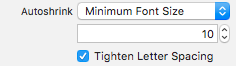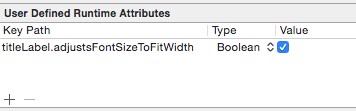There is a setting for UILabel in storyboard that allows setting auto-shrink configurations, as shown below:
But I am unable to find the same for UIButton's textlabel. I am aware that I can set this programmatically but curious to know if there's a way to enable this setting for UIButton in Storyboard.