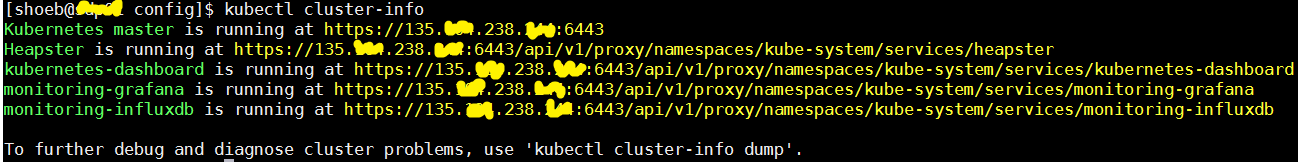I have created a cluster of three nodes: one master, two minions. How to check the cluster IP in Kubernetes? Is it the IP of the master node?
ClusterIP can mean 2 things: a type of service which is only accessible within a Kubernetes cluster, or the internal ("virtual") IP of components within a Kubernetes cluster. Assuming you're asking about finding the internal IP of a cluster, it can be accessed in 3 ways (using the simple-nginx example):
Via command line
kubectlutility:$ kubectl describe service my-nginx Name: my-nginx Namespace: default Labels: run=my-nginx Selector: run=my-nginx Type: LoadBalancer IP: 10.123.253.27 LoadBalancer Ingress: 104.197.129.240 Port: <unnamed> 80/TCP NodePort: <unnamed> 30723/TCP Endpoints: 10.120.0.6:80 Session Affinity: None No events.Via the kubernetes API (here I've used
kubectl proxyto route through localhost to my cluster):$ kubectl proxy & $ curl -G http://localhost:8001/api/v1/namespaces/default/services/my-nginx { "kind": "Service", "apiVersion": "v1", "metadata": <omitted>, "spec": { "ports": [ { "protocol": "TCP", "port": 80, "targetPort": 80, "nodePort": 30723 } ], "selector": { "run": "my-nginx" }, "clusterIP": "10.123.253.27", "type": "LoadBalancer", "sessionAffinity": "None" }, "status": { "loadBalancer": { "ingress": [ { "ip": "104.197.129.240" } ] } } }Via the
$<NAME>_SERVICE_HOSTenvironment variable within a Kubernetes container (in this examplemy-nginx-yczg9is the name of a pod in the cluster):$ kubectl exec my-nginx-yczg9 -- sh -c 'echo $MY_NGINX_SERVICE_HOST' 10.123.253.27
More details on service IPs can be found in the Services in Kubernetes documentation, and the previously mentioned simple-nginx example is a good example of exposing a service outside your cluster with the LoadBalancer service type.
kubectl get endpoints? –
Tayler Run this
$ kubectl cluster-info
It shows result like this where you can see the Kubernetes master IP
Cluster IP is a virtual IP that is allocated by the K8s to a service. It is K8s internal IP.
A Cluster IP makes it accessible from any of the Kubernetes cluster’s nodes. The use of virtual IP addresses for this purpose makes it possible to have several pods expose the same port on the same node – All of these pods will be accessible via a unique IP address.
This IP is stable and never changes in the service lifecycle(unless deleted explicitly).
2 different pods can communicate using this IP, though I recommend using cluster DNS service.
cluster IP only allocated to service, it is Kubernetes's internal ip。
The ClusterIP provides a load-balanced IP address. One or more pods that match a label selector can forward traffic to the IP address. The ClusterIP service must define one or more ports to listen on with target ports to forward TCP/UDP traffic to containers.
© 2022 - 2024 — McMap. All rights reserved.