I use an example from here in order to retreive a secret from AWS SecretsManager in C# code.
I have set credentials locally via AWS CLI, and I am able to retreive secret list using AWS CLI command aws secretsmanager list-secrets.
But C# console app fails with an error:
> Unhandled exception. System.AggregateException: One or more errors occurred. (Unable to get IAM security credentials from EC2 Instance Metadata Service.)
---> Amazon.Runtime.AmazonServiceException: Unable to get IAM security credentials from EC2 Instance Metadata Service.
at Amazon.Runtime.DefaultInstanceProfileAWSCredentials.FetchCredentials()
at Amazon.Runtime.DefaultInstanceProfileAWSCredentials.GetCredentials()
at Amazon.Runtime.DefaultInstanceProfileAWSCredentials.GetCredentialsAsync()
at Amazon.Runtime.Internal.CredentialsRetriever.InvokeAsync[T](IExecutionContext executionContext)
at Amazon.Runtime.Internal.RetryHandler.InvokeAsync[T](IExecutionContext executionContext)
at Amazon.Runtime.Internal.RetryHandler.InvokeAsync[T](IExecutionContext executionContext)
at Amazon.Runtime.Internal.CallbackHandler.InvokeAsync[T](IExecutionContext executionContext)
at Amazon.Runtime.Internal.CallbackHandler.InvokeAsync[T](IExecutionContext executionContext)
at Amazon.Runtime.Internal.ErrorCallbackHandler.InvokeAsync[T](IExecutionContext executionContext)
at Amazon.Runtime.Internal.MetricsHandler.InvokeAsync[T](IExecutionContext executionContext)
--- End of inner exception stack trace ---
at System.Threading.Tasks.Task.ThrowIfExceptional(Boolean includeTaskCanceledExceptions)
at System.Threading.Tasks.Task`1.GetResultCore(Boolean waitCompletionNotification)
at System.Threading.Tasks.Task`1.get_Result()
at AWSConsoleApp2.GetSecretValueFirst.GetSecret() in D:\Work\Projects\Training\AWSConsoleApp2\AWSConsoleApp2\GetSecretValueFirst.cs:line 53
at AWSConsoleApp2.Program.Main(String[] args) in D:\Work\Projects\Training\AWSConsoleApp2\AWSConsoleApp2\Program.cs:line 11
When I change original constructor call
IAmazonSecretsManager client = new AmazonSecretsManagerClient();
to use the constructor overload with added parameter of type AWSCredentials
IAmazonSecretsManager client = new AmazonSecretsManagerClient(new StoredProfileAWSCredentials());
it works fine.
Class StoredProfileAWSCredentials is obsolete but it works to use it. I use libraries that work without errors on the other machines and I cannot change them.
I use credentials for user that belongs to Administrators group and has full access to SecretsManager. Region has set properly in C# code, profile is default.
Any ideas? Thanks for advance

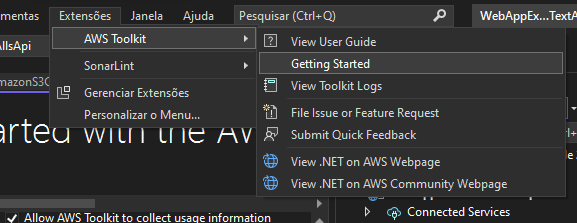
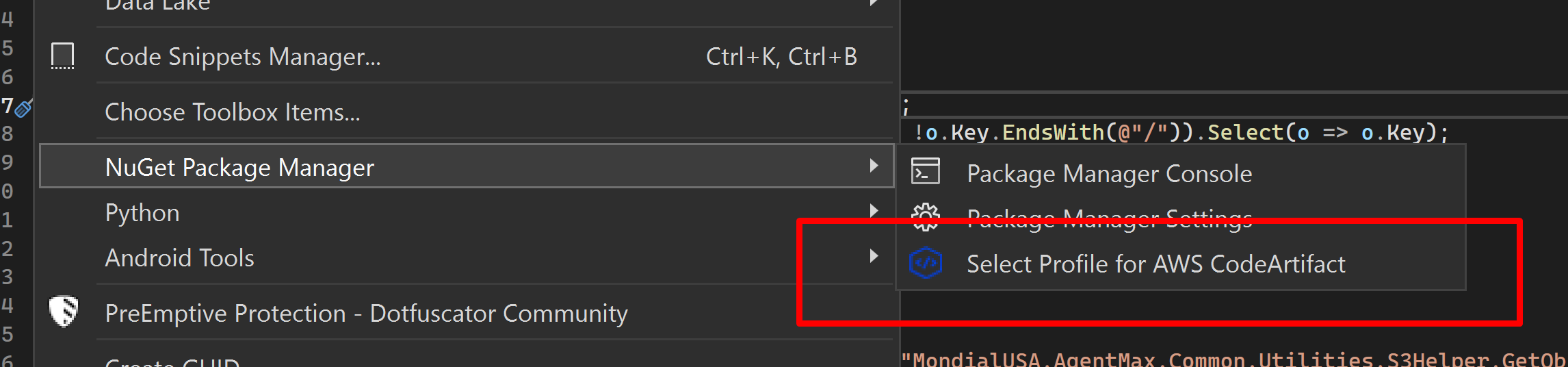
AmazonCognitoIdentityProviderClient– Budweis