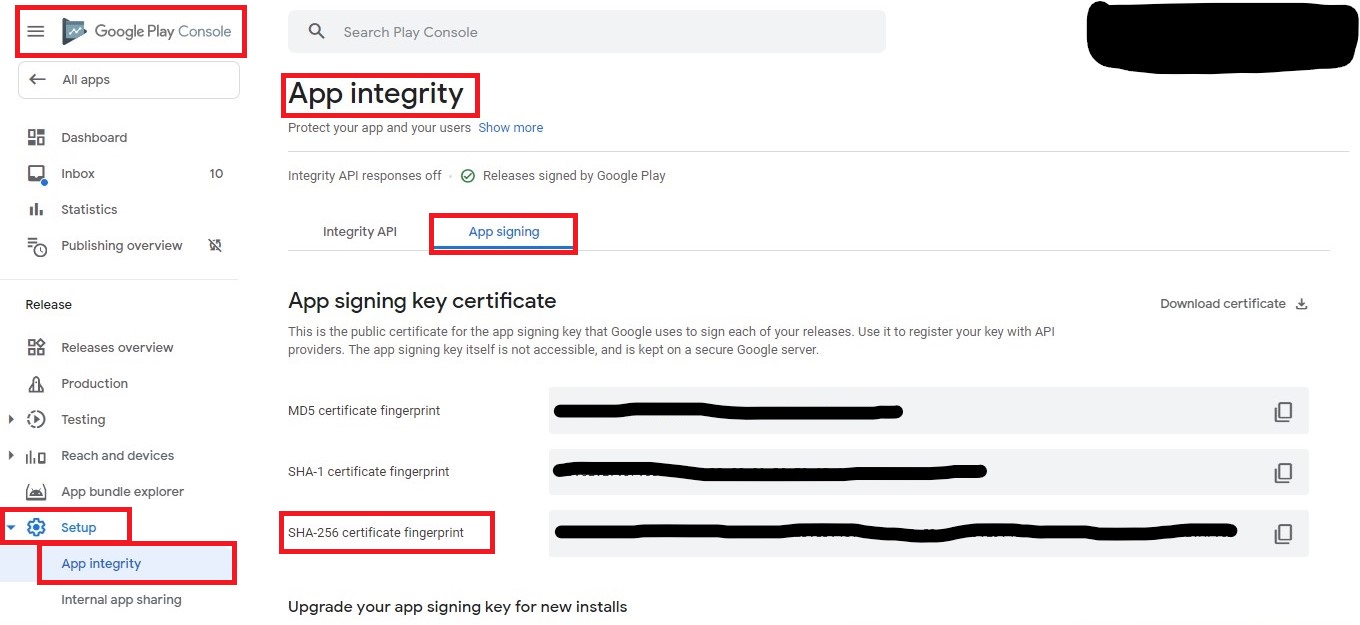I am trying to integrate deep linking with branch.io. But in order to do this. I need to extract the SHA256 Cert Fingerprints to put them in my branch.io dashboard. How Do I do this? what is my certificate? They have too little data on how this is done.
How to extract Sha256 Cert Fingerprint for Branch.io
Asked Answered
Execute this command:
keytool -list -v -keystore my-release-key.keystore
Source: https://developer.android.com/training/app-links/index.html#web-assoc
Thanks, wasn't sure if the "Cert" is the keystore or not –
Sebrinasebum
Still ain't sure, cause Branch doesn't work as it should... But atleast I tried :( –
Sebrinasebum
The SHA256 certificate will be listed if you execute this command (replace the my-release-key.keystore with the actual production keystore) –
Junoesque
Yes. I know, I did it, I extracted the key, thanks. I can set this as answered. But Branch still doesn't work for me, but hey, back to the drawing board –
Sebrinasebum
saved my MBP , i was about to bang it on the wall. –
Least
The SHA265 fingerprint is related to your app’s signing certificate. keytool -list -v -keystore my-release-key.keystore is the right command to generate it, but there are additional steps you need to take before everything will work as expected. You can find a full walkthrough of how to configure this in the Branch Android App Links guide.
That link is for iOS. Here's the link to the Android Branch App Links: docs.branch.io/pages/deep-linking/android-app-links –
Yamauchi
Small update to Prashant Avrind's excellent pictorial answer.
After publishing with Google App Signing enabled the SHA256 key is now available under Setup > App Integrity.
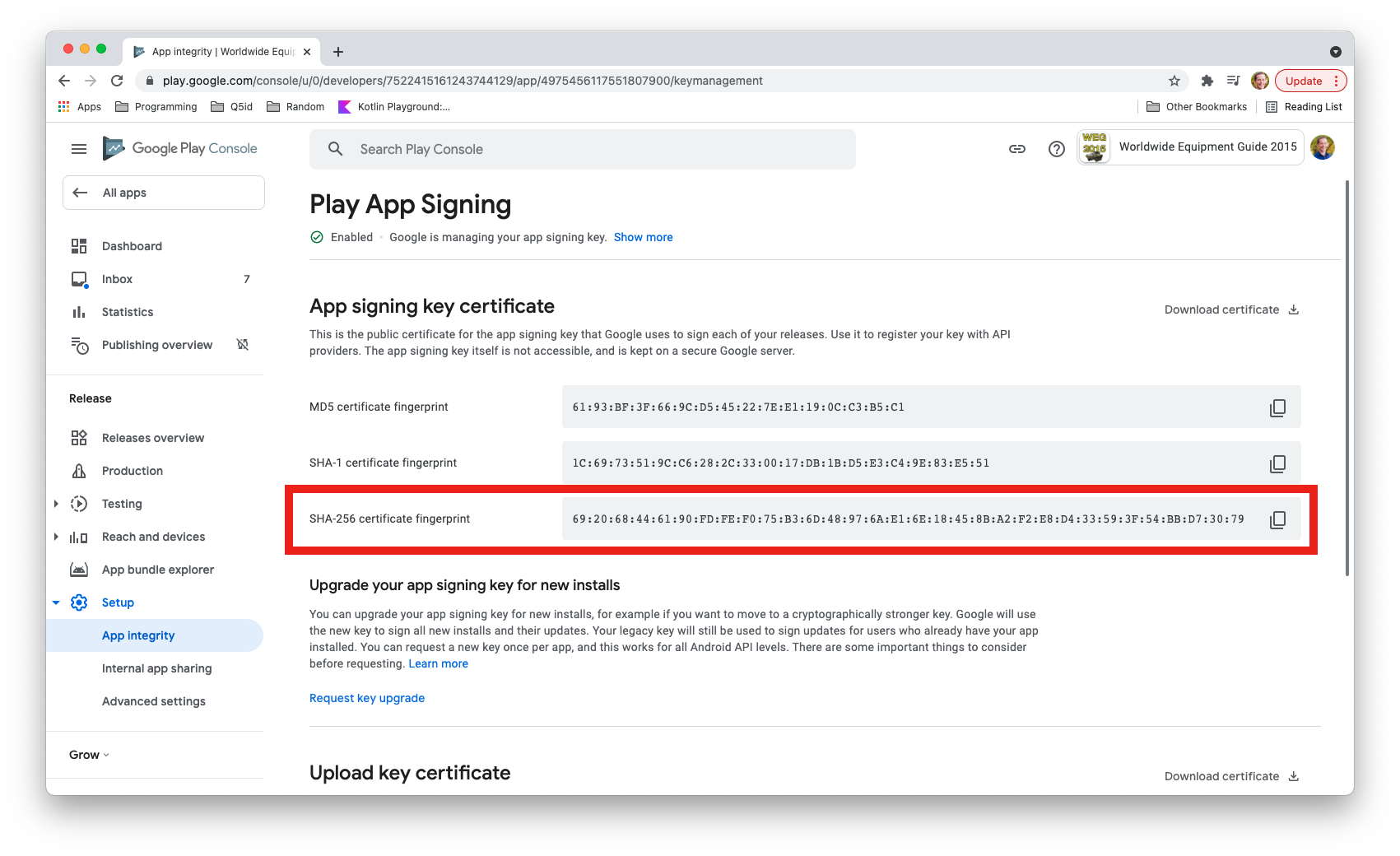
Thank you, as Google Play Console's UI has updated this helped me out! –
Asternal
© 2022 - 2024 — McMap. All rights reserved.