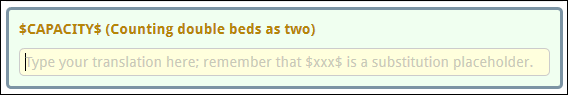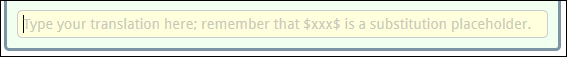Every answer here either seemed outdated and no longer working with modern versions of jQuery (probably due to changes in the position() and offset() functions for example) or too limited to work in the circumstances I needed them for. For example, none of the above answers seemed to work if your code was in an iframe.
One of the biggest things I noticed was all of them just used the normal height of the container object, which worked fine as long as the entire container object was visible in the window, but when your container object was the html object itself and the height extended far below what was shown, the scroll down portion of the code no longer worked. Instead, the algorithm needs to use the object's visible height on the screen for it to work properly (see Get the visible height of a div with jQuery).
I ended up writing my own solution that seems much more robust and works in more circumstances:
function scrollIntoViewIfNeeded($target, options) {
var options = options ? options : {},
$win = $($target[0].ownerDocument.defaultView), //get the window object of the $target, don't use "window" because the element could possibly be in a different iframe than the one calling the function
$container = options.$container ? options.$container : $win,
padding = options.padding ? options.padding : 20,
elemTop = $target.offset().top,
elemHeight = $target.outerHeight(),
containerTop = $container.scrollTop(),
//Everything past this point is used only to get the container's visible height, which is needed to do this accurately
containerHeight = $container.outerHeight(),
winTop = $win.scrollTop(),
winBot = winTop + $win.height(),
containerVisibleTop = containerTop < winTop ? winTop : containerTop,
containerVisibleBottom = containerTop + containerHeight > winBot ? winBot : containerTop + containerHeight,
containerVisibleHeight = containerVisibleBottom - containerVisibleTop;
if (elemTop < containerTop) {
//scroll up
if (options.instant) {
$container.scrollTop(elemTop - padding);
} else {
$container.animate({scrollTop: elemTop - padding}, options.animationOptions);
}
} else if (elemTop + elemHeight > containerTop + containerVisibleHeight) {
//scroll down
if (options.instant) {
$container.scrollTop(elemTop + elemHeight - containerVisibleHeight + padding);
} else {
$container.animate({scrollTop: elemTop + elemHeight - containerVisibleHeight + padding}, options.animationOptions);
}
}
}
$target is a jQuery object containing the object you wish to scroll into view if needed.
options (optional) can contain the following options passed in an object:
options.$container - a jQuery object pointing to the containing element of $target (in other words, the element in the dom with the scrollbars). Defaults to the window that contains the $target element and is smart enough to select an iframe window. Remember to include the $ in the property name.
options.padding - the padding in pixels to add above or below the object when it is scrolled into view. This way it is not right against the edge of the window. Defaults to 20.
options.instant - if set to true, jQuery animate will not be used and the scroll will instantly pop to the correct location. Defaults to false.
options.animationOptions - any jQuery options you wish to pass to the jQuery animate function (see http://api.jquery.com/animate/). With this, you can change the duration of the animation or have a callback function executed when the scrolling is complete. This only works if options.instant is set to false. If you need to have an instant animation but with a callback, set options.animationOptions.duration = 0 instead of using options.instant = true.