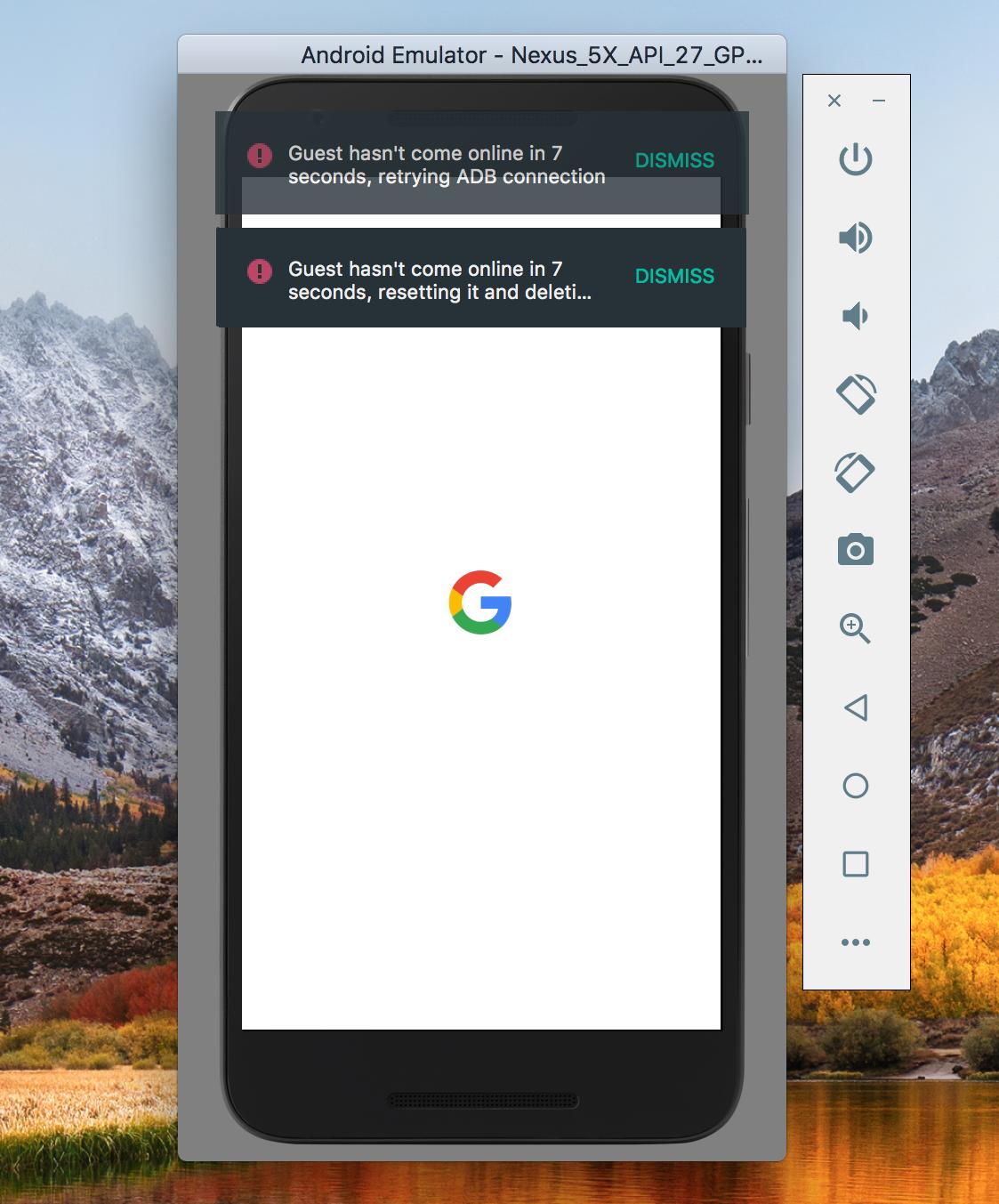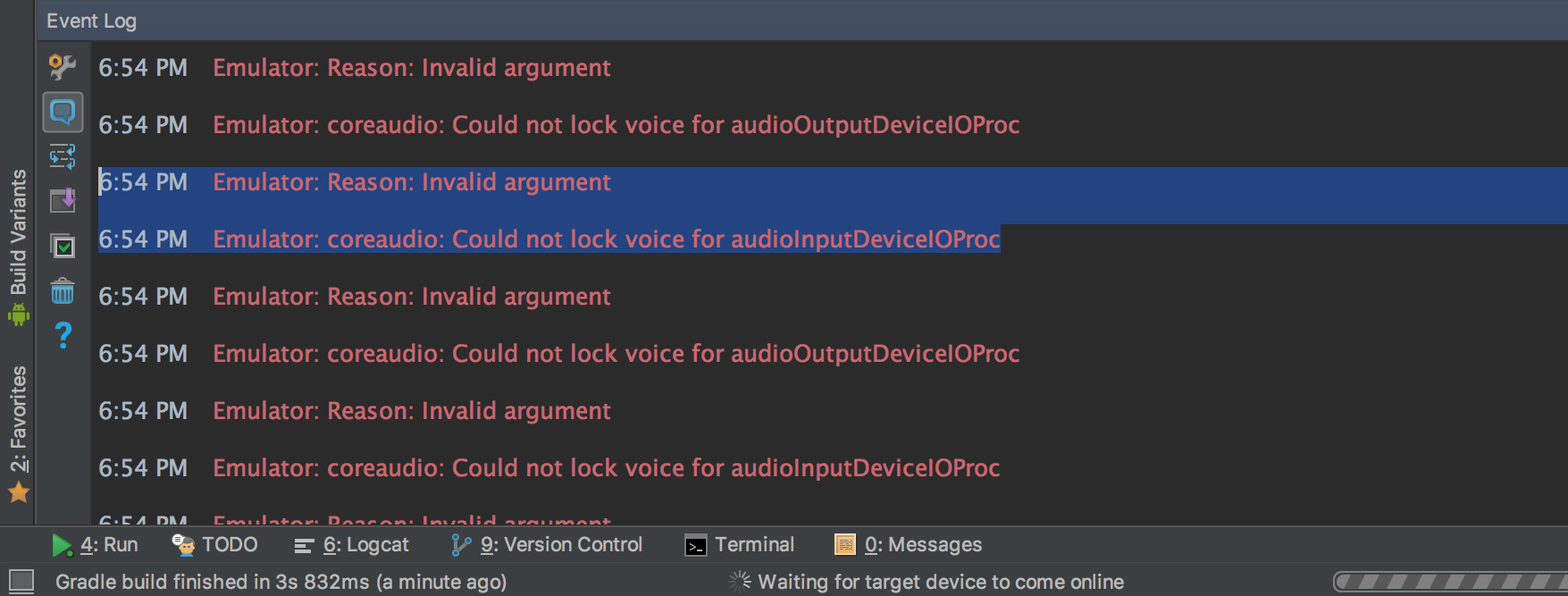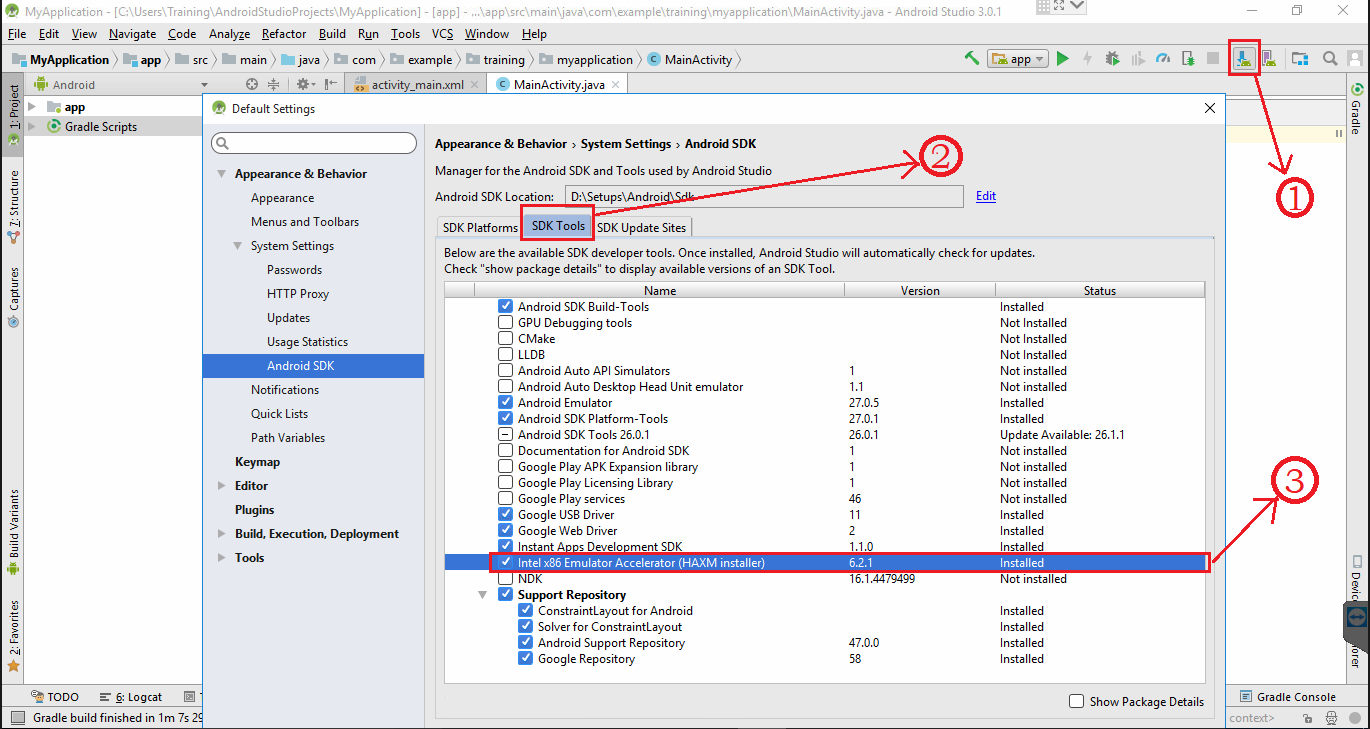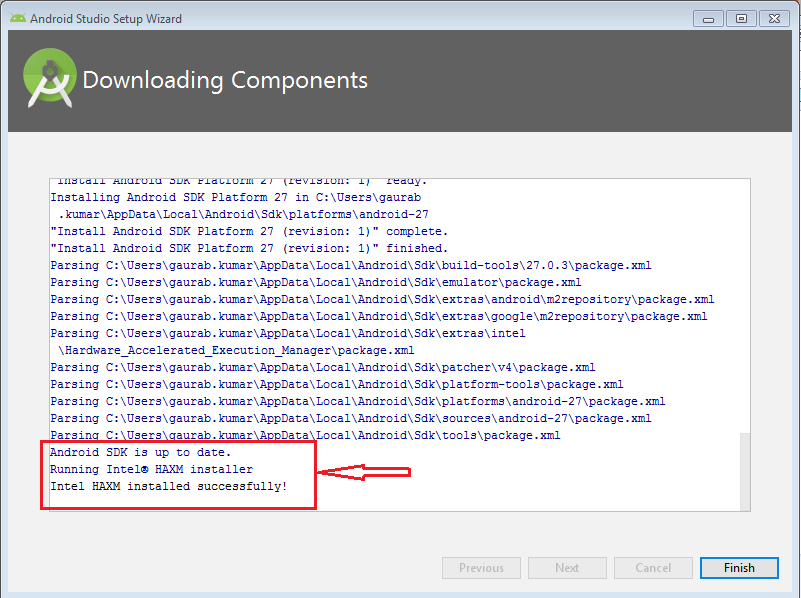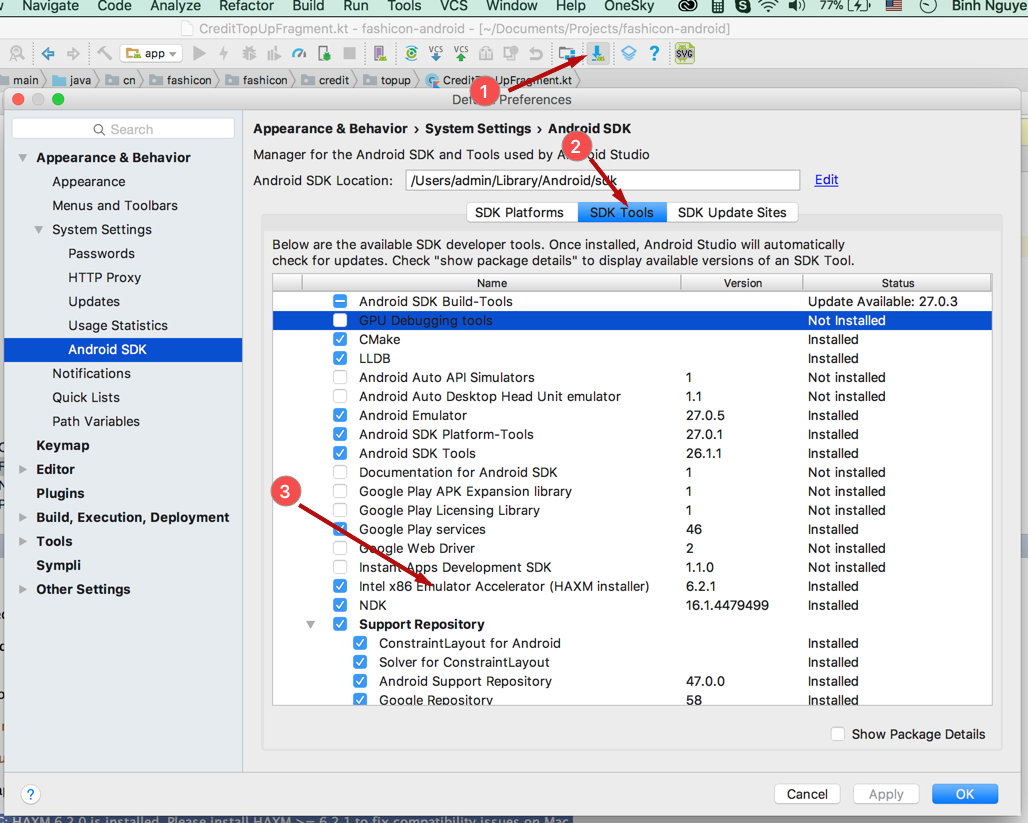Emulator is not running. I had already installed HAXM 6.2.1. Please checkout the image.
So, I just reinstalled the HAXM. Anow now another problem occurs. Please checkout image second and third.
6:54 PM Emulator: Reason: Invalid argument
6:54 PM Emulator: coreaudio: Could not lock voice for audioInputDeviceIOProc