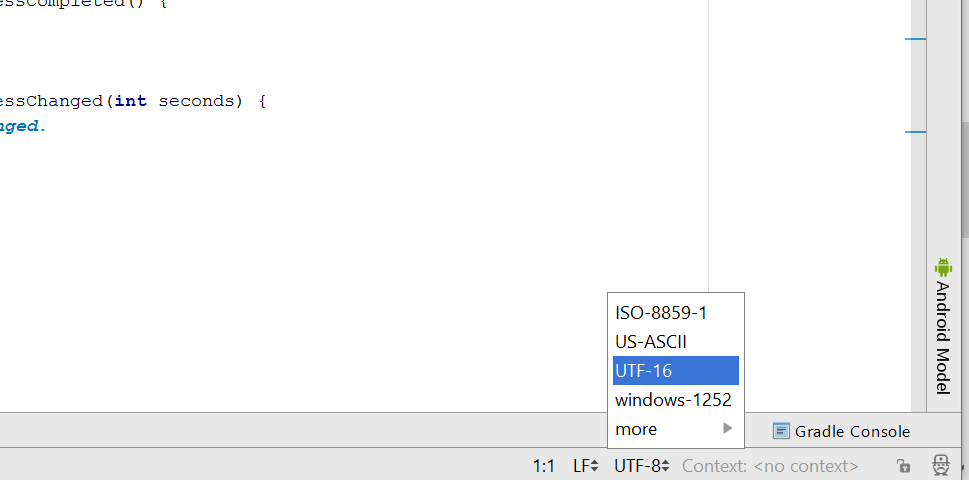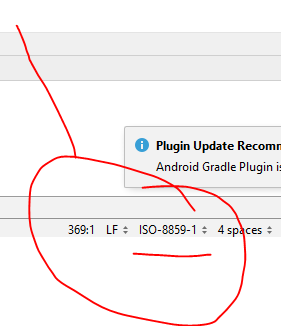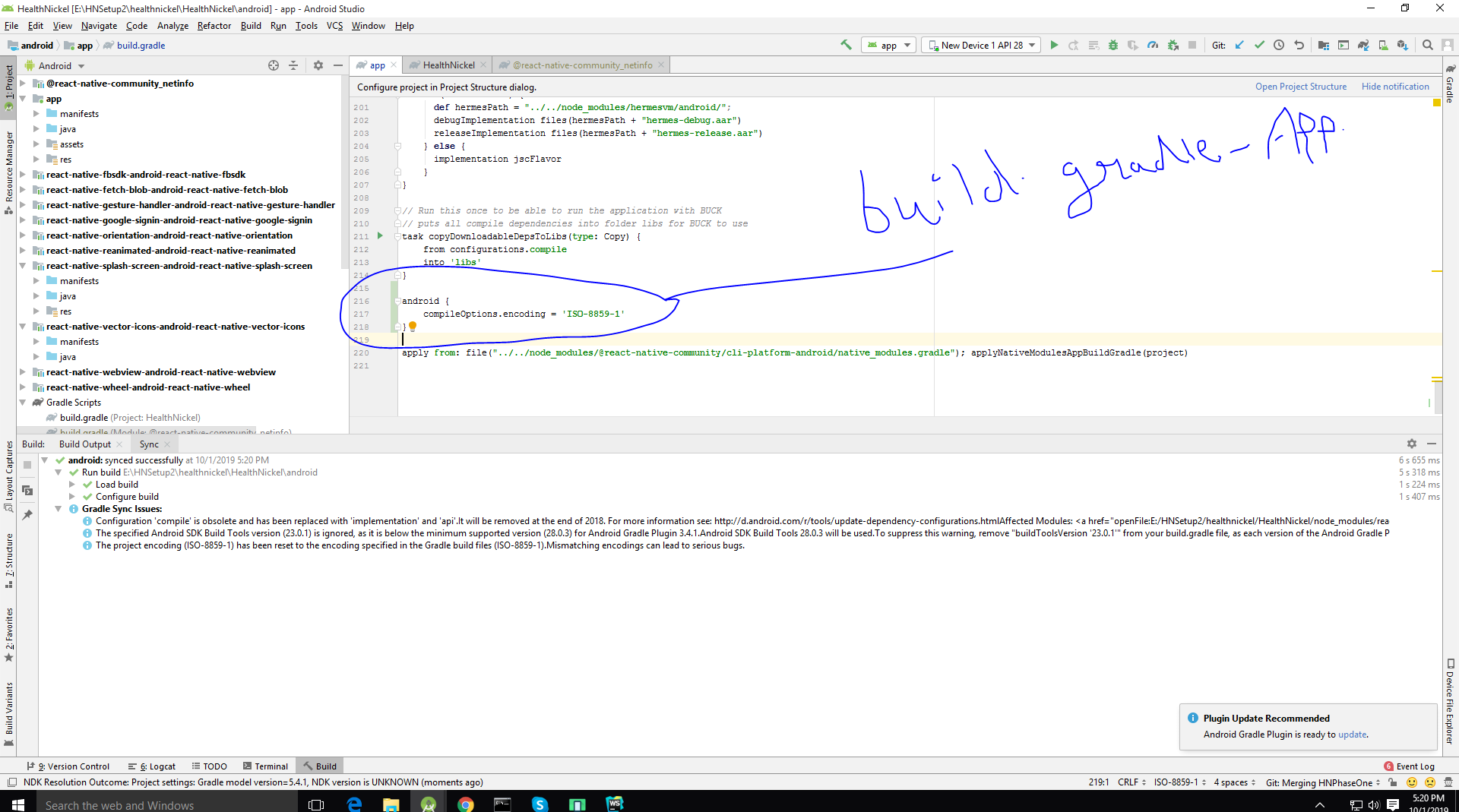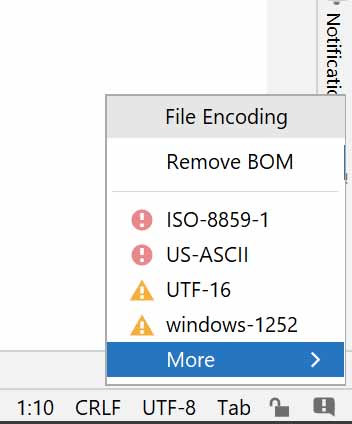I got an Eclipse project source code(I was told that on Android Studio, maybe they just confused), and I start to migrating the code to android studio refers to
But it doesn't work. so I import the project from path directly and it transfers to the android-studio project automatically, but still, something wrong when I am compiling.
Error:(1, 1) error: illegalcharacter: '\ufeff'
the error position refers to
package com.bla.blabla;
Please help me, thanks