Whilst testing on the Android Emulator running Android 4.0 (Ice Cream Sandwich), I have noticed that the Edittext does some quite strange things.
Firstly, it underlines every word identified as "misspelt" in red. How do I disable this?
Secondly, although in the layout XML I have specified android:scrollHorizontally="true" word-wrap is enabled: how do I disable this as well? Here is the Layout XML code for the Edittext:
<EditText
android:id="@+id/editor"
android:layout_width="40dp"
android:layout_height="fill_parent"
android:layout_alignParentRight="true"
android:layout_below="@+id/toolbar"
android:layout_toRightOf="@+id/toolbarleft"
android:paddingBottom="0dp"
android:paddingRight="0dp"
android:scrollHorizontally="true"
android:text=""
android:inputType="textMultiLine" >
<requestFocus />
</Edittext>
Here is an example of the spell checker I need to disable:
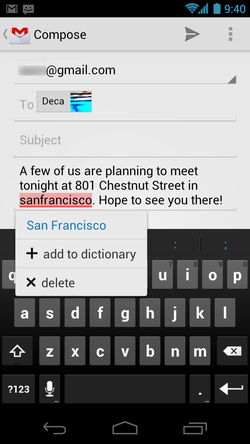
(source: abstract-thoughts.com)
Thanks very much!
