How to generate dynamic listPreference in android? I want to get all wifi access points and make a list using in preference Activity(i.e. make a list using listpreference). How to do this?
Every XML element in Android can be created programmatically as the element name is also a Java class. Hence you can create a ListPreference in code:
CharSequence[] entries = { "One", "Two", "Three" };
CharSequence[] entryValues = { "1", "2", "3" };
ListPreference lp = new ListPreference(this);
lp.setEntries(entries);
lp.setEntryValues(entryValues);
You could alternatively create it in XML then add the entries/entry values in code:
CharSequence[] entries = { "One", "Two", "Three" };
CharSequence[] entryValues = { "1", "2", "3" };
ListPreference lp = (ListPreference)findPreference("list_key_as_defined_in_xml");
lp.setEntries(entries);
lp.setEntryValues(entryValues);
For creating a dynamic list preference, u need to create a preference activity (ie to extend an activity as PreferenceActivity).
The following code can be used to create the list dynamically.
// Root
PreferenceScreen root = getPreferenceManager().createPreferenceScreen(this);
dialogBasedPrefCat.setTitle("Category Title");
root.addPreference(dialogBasedPrefCat); //Adding a category
// List preference under the category
ListPreference listPref = new ListPreference(this);
listPref.setKey("keyName"); //Refer to get the pref value
listPref.setEntries("Array of values");
listPref.setEntryValues("Array of item value");
listPref.setDialogTitle("Dialog Title");
listPref.setTitle("Title");
listPref.setSummary("Summary");
dialogBasedPrefCat.addPreference(listPref); Adding under the category
return root;
Hope this helps to get an !dea...
EDIT:
Create and add values to CharSequence[] like this:
CharSequence[] cs = new String[]{"myValue"};
This minimalist technique is for both environments.
In preferences.xml
<!-- NB: Dynamic array insertion for 'entries'/'entryValues' -->
<ListPreference
android:key="xyzzy"
android:title="..."
android:summary="..."
android:numeric="integer"
android:defaultValue="0"
android:layout="?PrefLayoutDtl"
/>
In PreferenceFragment.onCreate()
addPreferencesFromResource(R.xml.preferences);
expand_xyzzy((ListPreference)findPreference("xyzzy"));
Elsewhere
public static Preference expand_xyzzy (ListPreference pref) {
if (pref == null) return pref;
pref.setEntries(new String["one","two","three];
pref.setEntryValues(new String["0","1","2"]);
return pref;
}
Notes:
(a) XML is self-documenting and perhaps a better choice than dynamic preference creation.
(b) Starting your PreferenceFragment by NOT using PreferenceActivity easily lets you do this:
© 2022 - 2024 — McMap. All rights reserved.

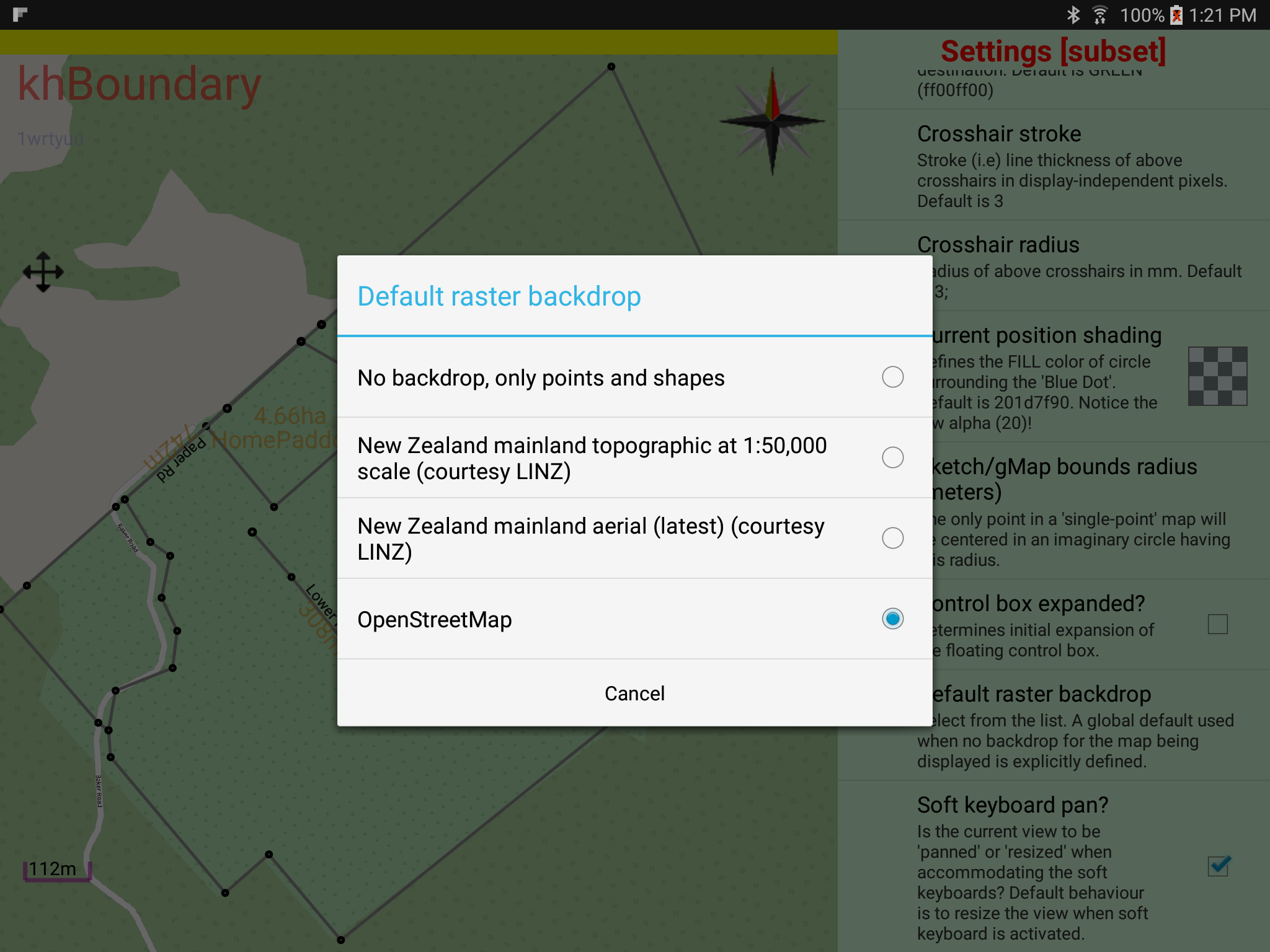
onCreate. You also need to update the values when the ListPreference is clicked: #6475207 – Linctus