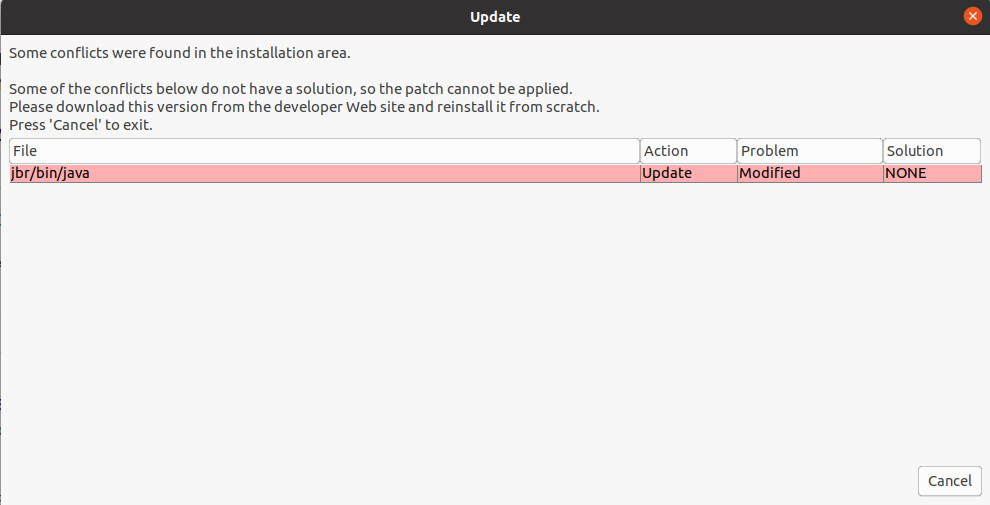On Ubuntu, can't update to IntelliJ IDEA 2020.3 because of this conflict. What's going on? How do I resolve it?
Image transcript:
Some conflicts were found in the installation area.
Some of the conflicts below do not have a solution, so the patch cannot be applied. Please download this version from developer Web site and reinstall it from scratch.
Press 'Cancel' to exit.