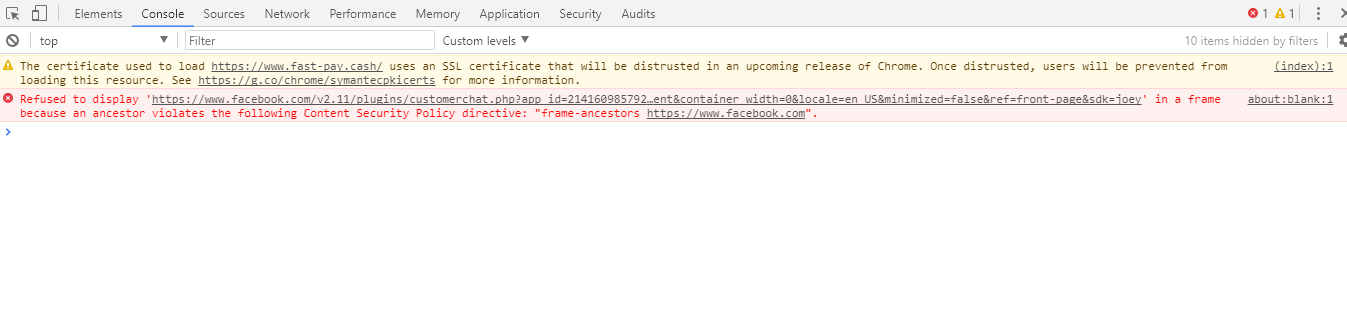I have included Facebook customer chat plugin on my website. It works fine for the first day. From the second day, it's not working. I have seen an error message in Google Chrome console:
Refused to display 'https://www.facebook.com/v2.11/plugins/customerchat.php?app_id=214160985792954&channel=https%3A%2F%2Fstaticxx.facebook.com%2Fconnect%2Fxd_arbiter%2Fr%2FlY4eZXm_YWu.js%3Fversion%3D42%23cb%3Df157c0f5ff1898c%26domain%3Dwww.fast-pay.cash%26origin%3Dhttps%253A%252F%252Fwww.fast-pay.cash%252Ff11cff6d515fe88%26relation%3Dparent.parent&container_width=0&locale=en_US&minimized=false&ref=front-page&sdk=joey' in a frame because an ancestor violates the following Content Security Policy directive: "frame-ancestors https://www.facebook.com/"."
I googled the solution. Every answer I have seen that this is domain white listing problem. But I have whitelisted my domain in Facebook page.
Here is the process how I white listed my domain
First I go to my page settings
Under messenger platform settings I put my domain name for whitelisting
I have put my domain name in several patterns. Here I give you my patterns
https://www.example.com/https://www.example.com/https://example.com/http://www.example.com/http://example.com/