New to shiny and struggling with this for more than two days now.
I have created an application where the user loads .csv data file and chooses one or more variables whose names appear in the application as check boxes. When a checkbox is checked, a new checkbox appears under with the same name and when it is clicked too, a textAreaInput appears next to it where the user can add variable names that constitute the target variable as a scale. Here is an oversimplified version of the application:
library(shiny)
ui <- fluidPage(
mainPanel(
fileInput(inputId = "file", label = "Choose File", multiple = TRUE, accept = ".csv"),
uiOutput(outputId = "varCheckBoxesIndivScores"),
column(width = 3,
uiOutput(outputId = "selectedScoresCheckBoxes")),
conditionalPanel(condition = "input.selectedScoresCheckBoxes",
column(width = 6,
uiOutput(outputId = "variablesConstitutingScale"))
)
)
)
server = function(input, output, session) {
df <- reactive({
if(is.null(input$file)) {
return(NULL)
} else {
tbl <- fread(input$file$datapath, stringsAsFactors = TRUE)
return(tbl)
}
})
output$varCheckBoxesIndivScores <- renderUI({
if(is.null(df())) {
return(NULL)
} else if(!is.null(df())) {
return(tags$div(align = "left",
class = "multicol",
checkboxGroupInput(inputId = "varCheckBoxesIndivScores",
label = "Select variables",
choices = colnames(df()))))
}
})
output$selectedScoresCheckBoxes <- renderUI({
if(is.null(df())) {
return(NULL)
} else if(!is.null(df())) {
return(tags$div(align = "left",
checkboxGroupInput(inputId = "selectedScoresCheckBoxes",
label = "",
choices = input$varCheckBoxesIndivScores)))
}
})
output$variablesConstitutingScale <- renderUI({
if(is.null(df())) {
return(NULL)
} else if(!is.null(df()) & length(input$selectedScoresCheckBoxes > 0)) {
var.list.input.fields <- lapply(input$selectedScoresCheckBoxes, function(i) {
textAreaInput(inputId = "i", label = paste("Variables constituting scale", i), width = "700px", height = "100px", value = NULL)
})
var.list.input.fields
}
})
}
shinyApp(ui = ui, server = server)
The data to load is generated like this (just an excerpt, the real one has more columns and cases):
library(data.table)
x <- data.table(ID = c(2201:2220), VAR1 = rnorm(n = 20, mean = 10, sd = 2),
VAR2 = rnorm(n = 20, mean = 100, sd = 20), VAR3 = 1:20, VAR4 = 21:40,
VAR5 = 41:60, VAR6 = 61:80, VAR7 = 81:100)
write.csv(x = x, file = "/tmp/test_data.csv", row.names = FALSE)
It works fine, no errors. Here is how it looks, after I enter the variable names in each of the generated textAreaInput fields:
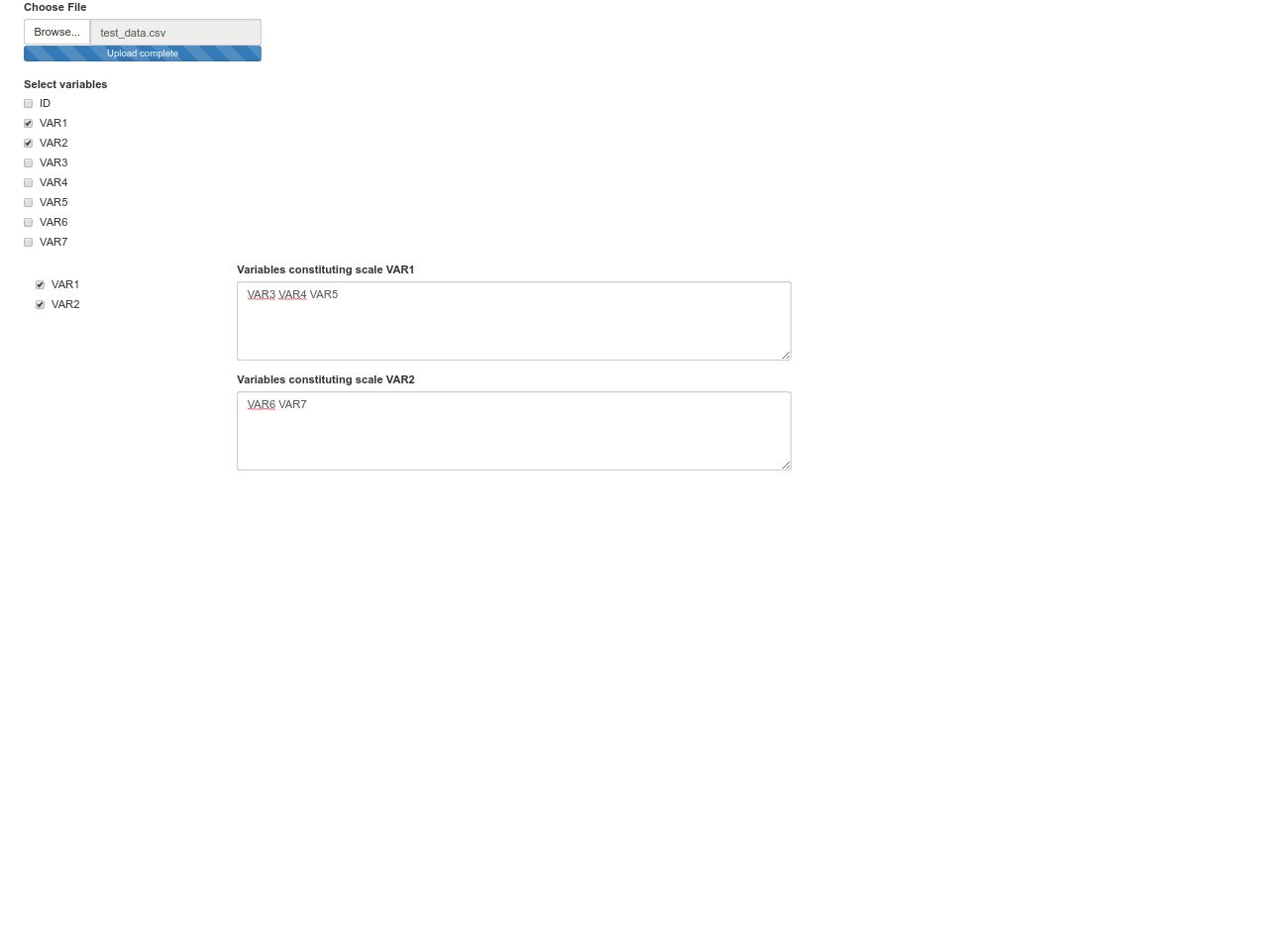
However, I would like to take the user input from each dynamically generated textAreaInput and store it in a list like:
list(VAR1 = "VAR3 VAR4 VAR5", VAR2 = "VAR6 VAR7")
or
list(VAR1 = "VAR3", "VAR4", "VAR5", VAR2 = "VAR6", "VAR7")
inside the server part of the application for future use.
I tried to follow the solution in this thread, but I did not succeed to come to any solution and feel quite confused. Can someone help?
