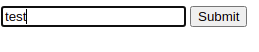If I understood correctly your problem is not being able to access de csrf token data in your view code.
I've added some code in order to return the token from the server side when it receives a POST request and it works without issues:
Folder structure
├── app.py
└── templates
└── reserve.html
(by default Flask looks in templates folder in the project root)
app.py
from flask import Flask, request, render_template
from flask_wtf.csrf import CSRFProtect
app = Flask(__name__)
csrf = CSRFProtect(app)
app.config['SECRET_KEY'] = 'secret'
@app.route('/reserve', methods=['GET', 'POST'])
def reserve():
if request.method == 'GET':
return render_template('reserve.html')
if request.method == 'POST':
return {
'token': request.form.get('csrf_token')
}
if __name__ == '__main__':
app.run()
reserve.html
<form id="Reserve" action="/reserve" method="post">
<!-- csrf protection -->
<input type="hidden" name="csrf_token" value="{{ csrf_token() }}"/>
<input type="text" placeholder="Name">
<button type="submit">
Submit
</button>
</form>
Start the server:
$ python app.py
* Serving Flask app 'app' (lazy loading)
* Environment: production
WARNING: This is a development server. Do not use it in a production deployment.
Use a production WSGI server instead.
* Debug mode: off
* Running on http://127.0.0.1:5000/ (Press CTRL+C to quit)
Then open this URL in your browser: http://127.0.0.1:5000/reserve
![enter image description here]()
If you inspect the HTML form you'll see something like this:
<input type="hidden" name="csrf_token" value="IjZkNGZhMTI1MGVmNWUzZDA4OGEwOThlZjZiODIxMGY3MTljYjBiNWUi.YVg1pA.EzPIPEqadPoq8oZQNxWpi33WRqk">
Submit the input value and you'll see that the received token is the same as the rendered value in the hidden input:
{"token":"IjZkNGZhMTI1MGVmNWUzZDA4OGEwOThlZjZiODIxMGY3MTljYjBiNWUi.YVg1pA.EzPIPEqadPoq8oZQNxWpi33WRqk"}