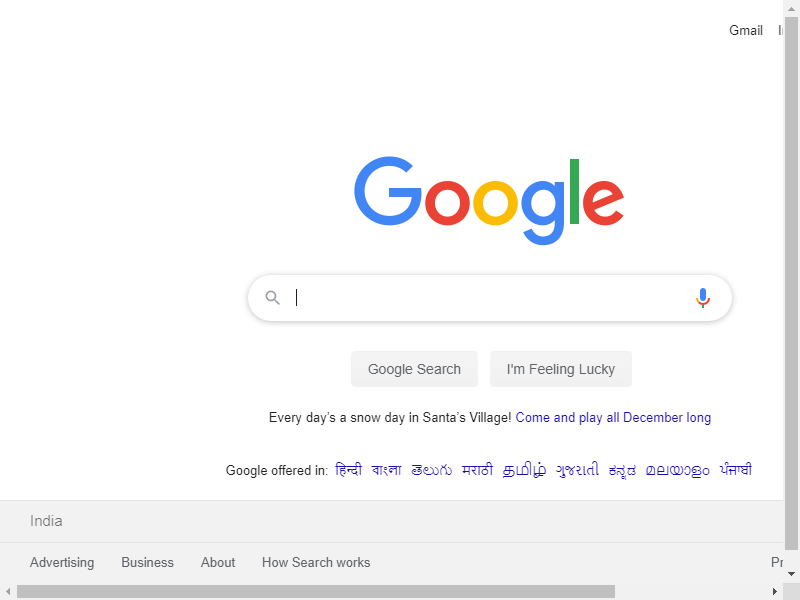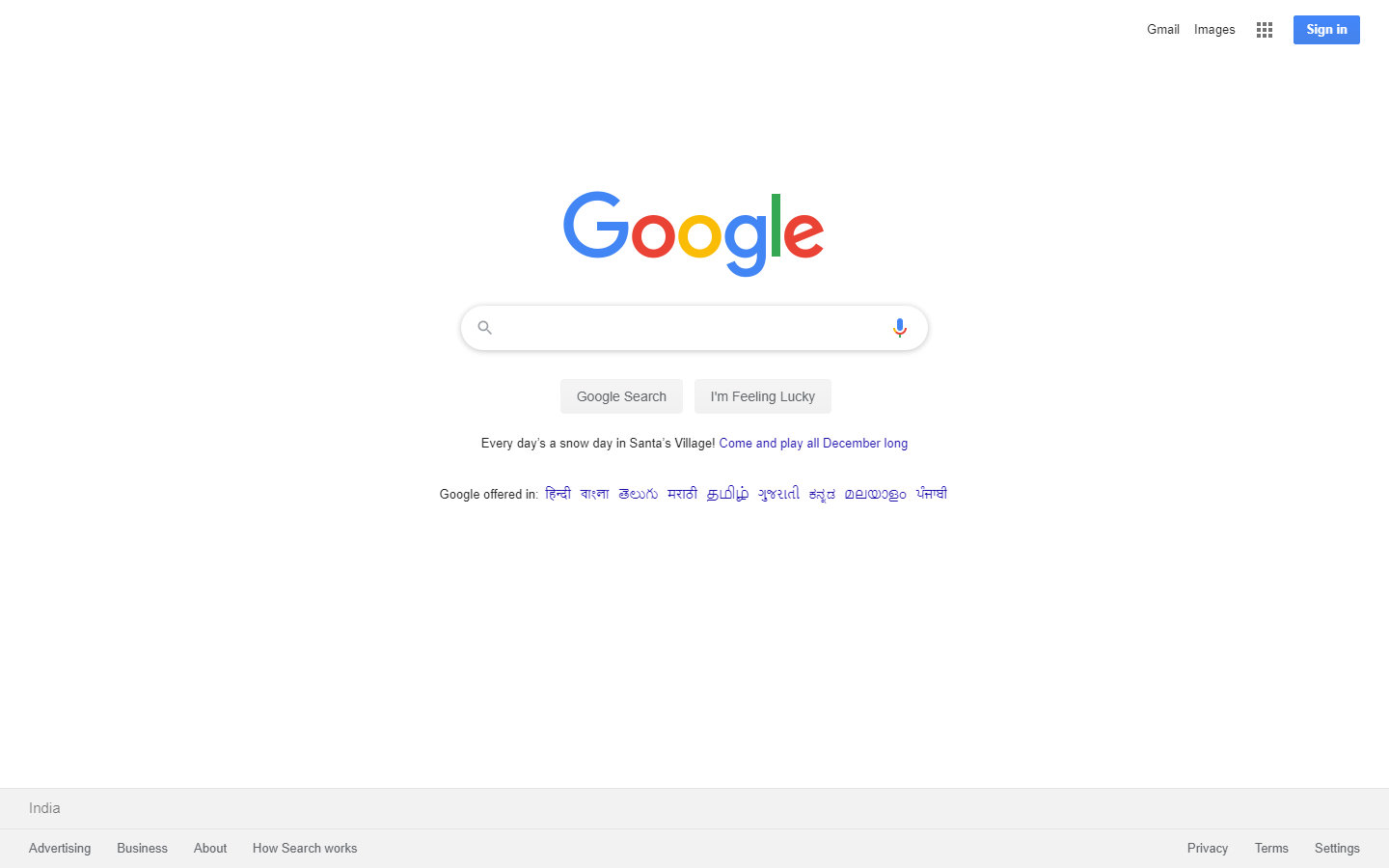I recently upgraded my chrome version to 60 and chromedriver to version 2.31. Post that I have started getting the following exception when I try to do a maximize of the browser window.
driver.driver.manage().window().maximize()
org.openqa.selenium.WebDriverException: unknown error: failed to change window state to maximized, current state is normal (Session info: chrome=60.0.3112.78) (Driver info: chromedriver=2.31.488763 (092de99f48a300323ecf8c2a4e2e7cab51de5ba8),platform=Linux 4.2.0-27-generic x86_64) (WARNING: The server did not provide any stacktrace information) Command duration or timeout: 108 milliseconds Build info: version: '2.53.1', revision: 'a36b8b1cd5757287168e54b817830adce9b0158d', time: '2016-06-30 19:26:09' System info: host: 'bb-blr-prod-stage-stg1-01', ip: '10.3.211.2', os.name: 'Linux', os.arch: 'amd64', os.version: '4.2.0-27-generic', java.version: '1.7.0_80' Session ID: c7de7149dd490cc7760d2f4fc49f0325 Driver info: org.openqa.selenium.chrome.ChromeDriver Capabilities [{platform=LINUX, acceptSslCerts=true, javascriptEnabled=true, browserName=chrome, chrome={userDataDir=/tmp/.org.chromium.Chromium.WABPhO, chromedriverVersion=2.31.488763 (092de99f48a300323ecf8c2a4e2e7cab51de5ba8)}, networkConnectionEnabled=false, unexpectedAlertBehaviour=, rotatable=false, setWindowRect=true, locationContextEnabled=true, mobileEmulationEnabled=false, pageLoadStrategy=normal, version=60.0.3112.78, takesHeapSnapshot=true, cssSelectorsEnabled=true, databaseEnabled=false, handlesAlerts=true, browserConnectionEnabled=false, webStorageEnabled=true, nativeEvents=true, hasTouchScreen=false, applicationCacheEnabled=false, takesScreenshot=true}]
I run my tests in headless mode using ChromeDriver on Geb.
- Chrome version - 60.0.3112.78
- chromedriver version - 2.31.488763
- OS - Ubuntu 14.04.4 LTS
- Selenium version - 2.53.1
- WebDriver Language Bindings
- Geb - 0.13.1