The == operator tests value equivalence. The is operator tests object identity, and Python tests whether the two are really the same object (i.e., live at the same address in memory).
>>> a = 'banana'
>>> b = 'banana'
>>> a is b
True
In this example, Python only created one string object, and both a and b refers to it. The reason is that Python internally caches and reuses some strings as an optimization. There really is just a string 'banana' in memory, shared by a and b. To trigger the normal behavior, you need to use longer strings:
>>> a = 'a longer banana'
>>> b = 'a longer banana'
>>> a == b, a is b
(True, False)
When you create two lists, you get two objects:
>>> a = [1, 2, 3]
>>> b = [1, 2, 3]
>>> a is b
False
In this case we would say that the two lists are equivalent, because they have the same elements, but not identical, because they are not the same object. If two objects are identical, they are also equivalent, but if they are equivalent, they are not necessarily identical.
If a refers to an object and you assign b = a, then both variables refer to the same object:
>>> a = [1, 2, 3]
>>> b = a
>>> b is a
True
Reference: Think Python 2e by Allen B. Downey

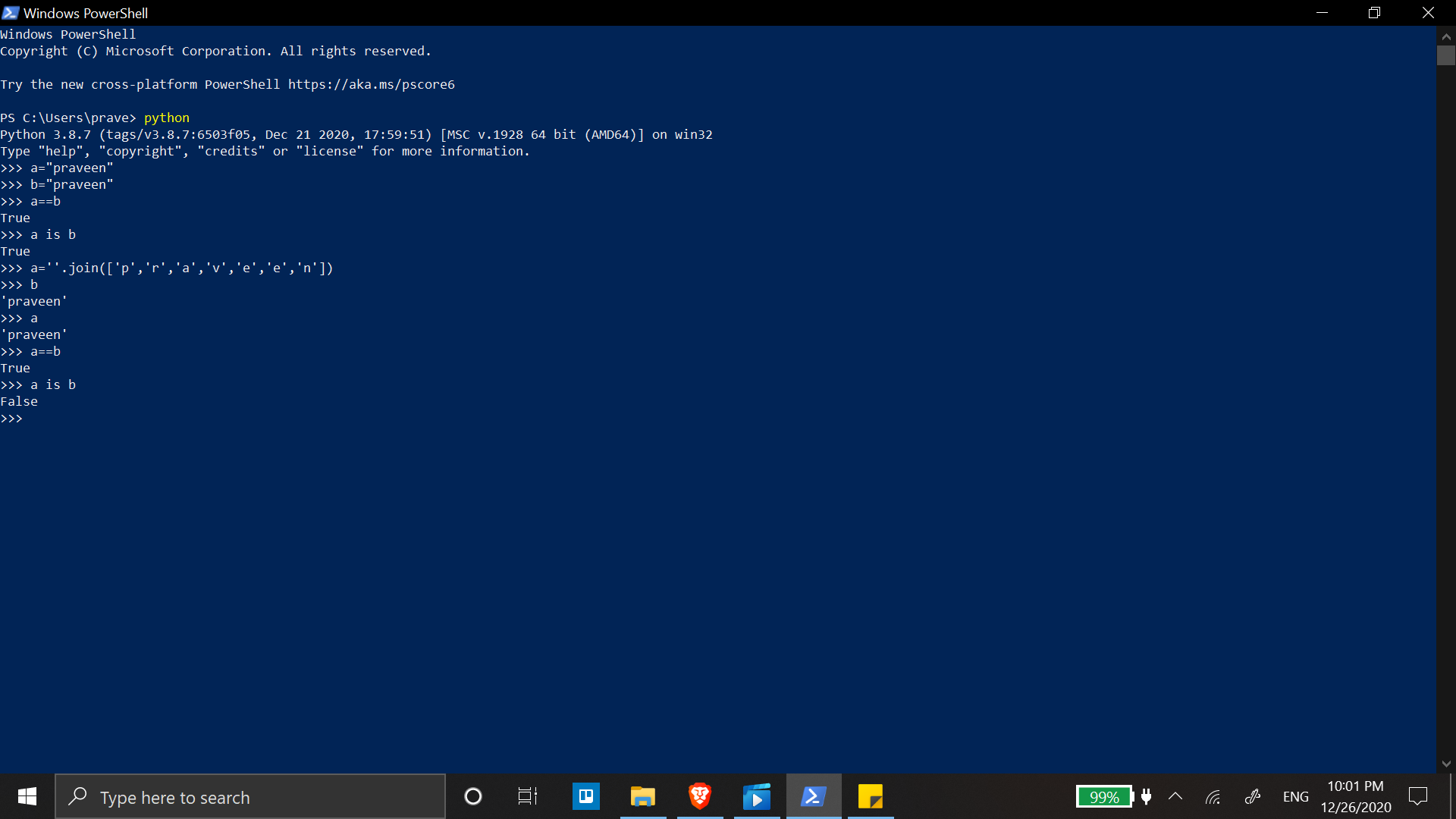
input = raw_input("Decide (y/n): "). In this case an input of "y" andif input == 'y':will return "True" whileif input is 'y':will return False. – Agranulocytosisis Noneoris not None, you should basically never useis. – Hexagon