Today I updated my Windows 10 PC to Threshold 2. The update went fine apart from Visual Studio refusing to run any of my Universal Windows 10 projects (including new ones).
When I try run an app I get this message:
Unable to activate Windows Store app '{App}'. The {App name}.exe
process started, but the activation request failed with error 'The app
didn't start'.
I have tried everything:
- Repairing / Uninstalling then Installing Visual Studio
- Cleaned the Solution
- Deleted the 'bin' and 'obj' folders
- Checked for SDK/Visual Studio updates
- Checked if there was an app.json (there wasn't)
- Updated Nuget Packages
- Tried different projects (including new blank ones - same errors)
- Resetting Windows (from settings screen)
Extra Info
- Visual Studio is installed on a second (storage) drive, as my main drive is a small SSD.
- Everything worked fine before I upgraded.

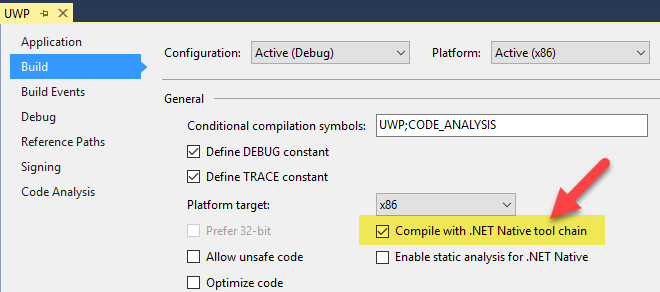
Platform TargetunderProperties-> Build toARMinstead ofx86– Laural