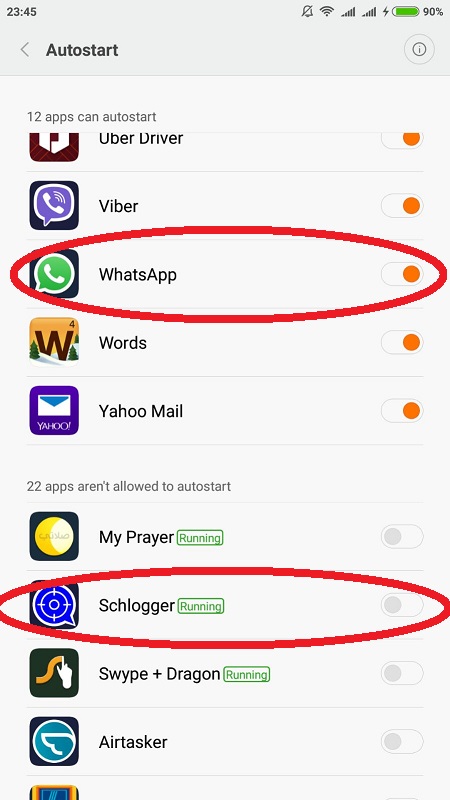I want my app to be in the autostart list after installation.
I know when I install an app like (whatsapp) it goes automatically to the autostart list. I want my app to be the same
I tried the code in this question How to Autostart an Android Application?
but unfortunately non of the answers actually made the app autostart.
Not sure if I am doing something wrong
the reason that I need the app be autostart is just to get notifications from the webservice. as the app does not get notifications unless its open or autostart is on
would appreciate your help
thanks