I'm trying to register new app to use the Telegram API, but I'm always getting ERROR message with no tips.
I fill the form and click submit and nothing happened:

And when click submit I'm getting error:

Nothing is shown in the browser console. What am I doing wrong?
There's a similar post, but no solution.
Could anyone help on this?

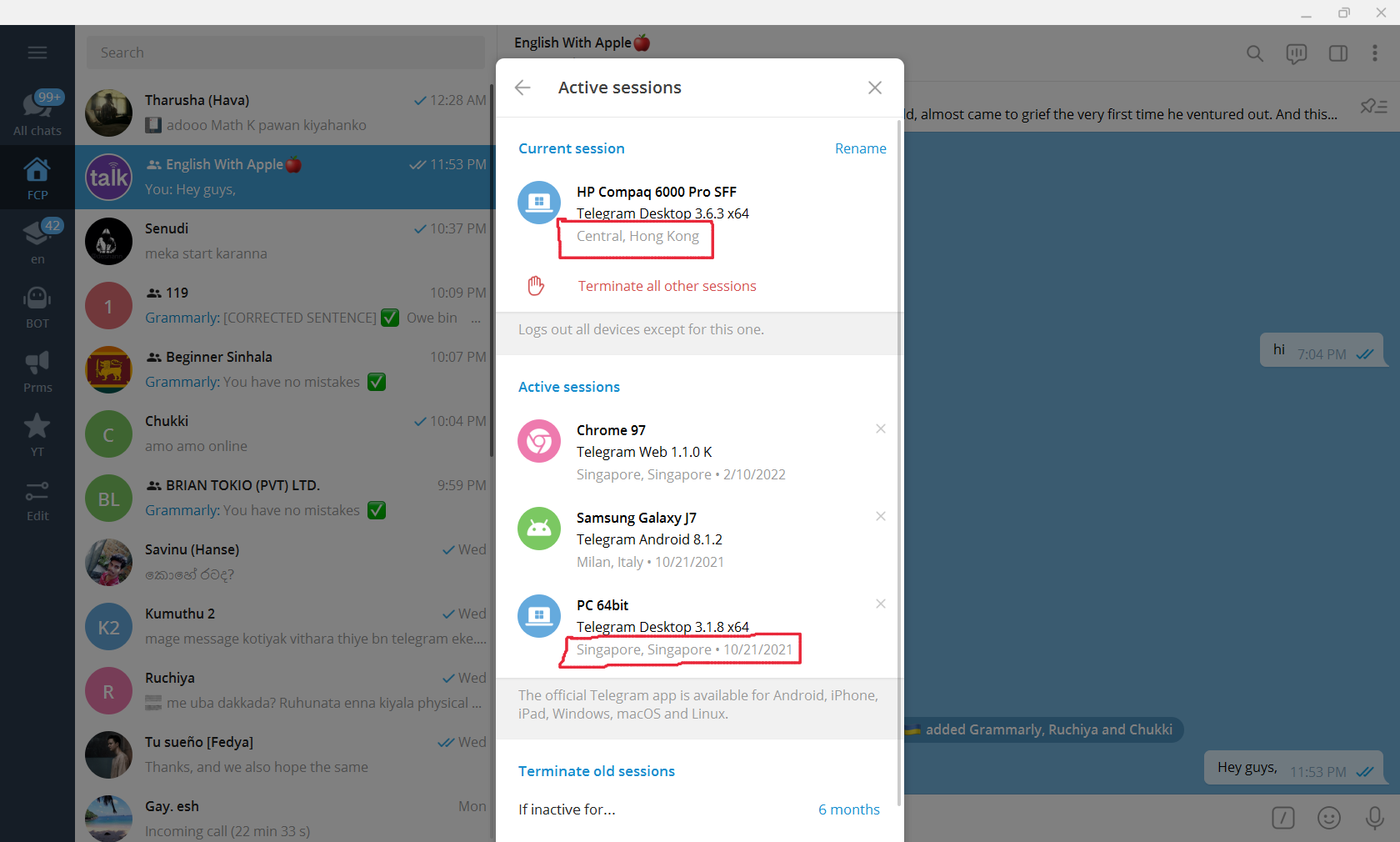
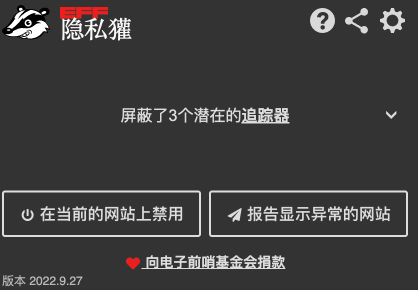
IncognitoChrome mode. It was an extension interference. – Cesaro