When I create a new OS X "Game" project with Sprite Kit, and set a breakpoint anywhere I can see the variable values just fine:

Then I change the code to import my own framework (TilemapKit) which is a pure Objective-C framework:
import SpriteKit
import TilemapKit
class GameScene: SKScene {
override func didMoveToView(view: SKView) {
print("dang!")
}
}
No other changes made. I'm not even using any of the TilemapKit code (yet). When the breakpoint triggers, I see this:

The entire project stops being debuggable as far as observing variable values goes. This behavior is perfectly consistent. Without the framework import I can debug again.
Since I'm on Xcode 7 beta (7A121l) and OS X 10.11 developer preview I know this could simply be a (temporary) bug.
Command line Tiles are set to use the Xcode 7.0 version btw. I tried enabling modules in the framework target, made sure the deployment target is the same (10.11), disabled symbol stripping. I added a Bridging Header and #imported the TilemapKit framework in it (removing the Swift import in that case would still give me the non-debuggable app, so it doesn't seem to matter how or where I import the framework).
Does anyone have a suggestion on what could cause this behavior and how I might go about fixing it - or at least how I could try to narrow down the issue?
Is the culprit more likely to be connected to the project's vs the framework's build settings? Do I need to enable something in the app project to make it compatible with ObjC frameworks? (I already got -ObjC in the Other Linker flags)
UPDATE:
I ran po self in the debug console and found this notice:
<built-in>:3:6: error: module 'TilemapKit' was built in directory '/TilemapKit.framework' but now resides in directory './TilemapKit.framework'
#define __clang_major__ 7
^
missing required module 'TilemapKit'
Debug info from this module will be unavailable in the debugger.
How come the framework build directory changed? And why would that matter and how to fix this?
PS: the same framework in a new ObjC app can be debugged just fine.

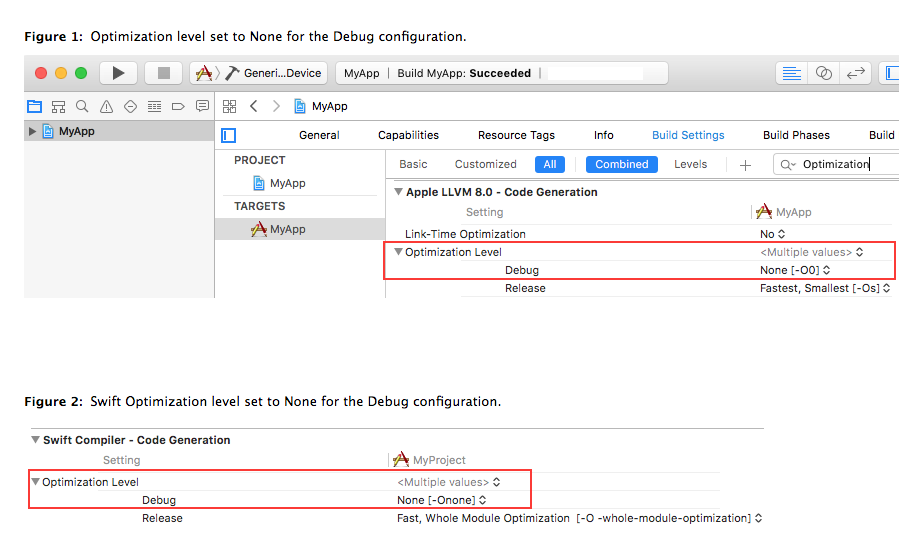
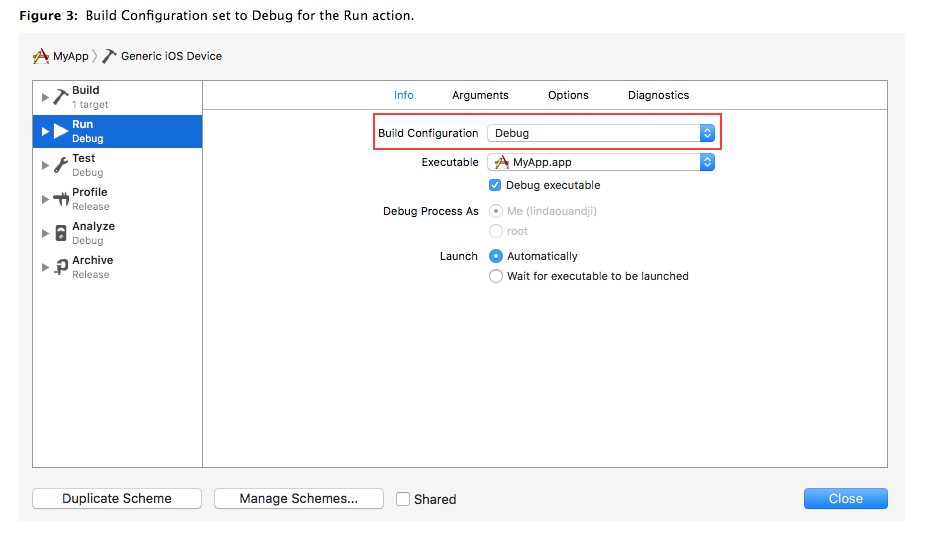

error: module 'Fabric' was built in directory '/Fabric.framework' but now resides in directory './Fabric.framework'– Outflank