I'm trying to use gdb on Mac OSX High Sierra. I installed version 8.01 using brew (the latest version 8.1 actually has a separate, unrelated error), and am having trouble with the codesign step. I'm following the instructions at the page suggested by brew.
In Keychain Access, I create a certificate, using the "codesign" option, and overriding defaults, and click through until it asks for the location of the certificate, for which I select "keychain: system". However, immediately afterwards I get a mysterious message:
An Error Occurred
Unknown Error = -2,147,414,007
This message also occurred in a previous thread, but the sole answer was of low quality, didn't work, and the question didn't seem to be getting much activity/attention. I also tried going into recovery mode and doing csrutil disable, but I'm still getting the -2,147,414,007 error. Back in the Keychain Access window, under "System", I get the public and private RSA keys of the certificate I just created, but the certificate itself is not there.
If I repeat all that but create under "Login" instead of "System", and this time the certificate gets created. I then export to a .cer file to my desktop, then import back into Keychains, but under the "System" category. I then restart my computer, then do
codesign -s gdb-cert /usr/local/Cellar/gdb/8.0.1/bin/gdb
but I get error: The specified item could not be found in the keychain..
I can of course just do sudo gdb or lldb with no problem, but I would like to use gdb with emacs, so those are not options (of course, technically I can just do sudo emacs and it will work, but for obvious reasons I prefer not to use sudo). How can I codesign gdb so that I can use it without getting mach port complaints?
edit: it appears another thread elsewhere has many people with the same problem. There doesn't appear to be a definitive fix there; I tried some of the suggestions and am continuing to get
Unable to find Mach task port for process-id 575: (os/kern) failure (0x5).
(please check gdb is codesigned - see taskgated(8))

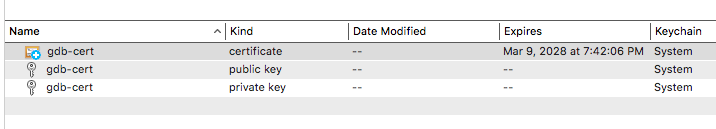
sudo gdbcan hang where justgdbwith a properly-signed certificate is OK. Depends on the actual release ofgdb(and, possibly, on the release ofgccused to build it). Undoubtedly because none of the regular GDB maintainers use macOS (see the middle of this comment). – Carothers