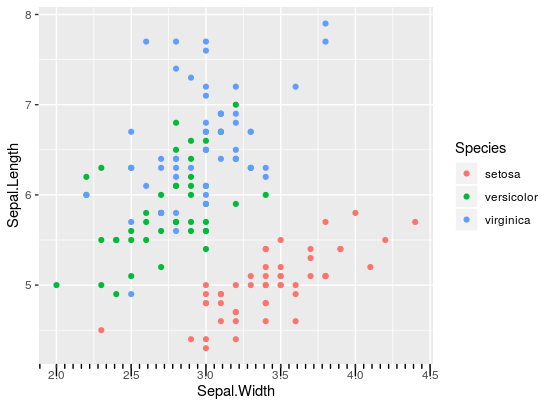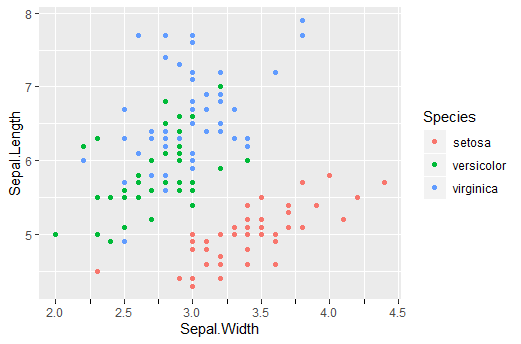I've found a sort of satisfactory solution to adapting the annotation_ticks function. If we'd simply copy-paste the code from the link you've posted, we can make the following small adjustment near the end in the GeomTicks ggproto object:
GeomTicks <- ggproto(
"GeomTicks", Geom,
# ...
# all the rest of the code
# ...
gTree(children = do.call("gList", ticks), cl = "ticktrimmer") # Change this line
},
default_aes = aes(colour = "black", size = 0.5, linetype = 1, alpha = 1)
)
Then we can write a small function that simply clips the ticks that are outside the range that gets triggered just before drawing by hijacking the S3 generic makeContent in the grid package:
library(grid)
makeContent.ticktrimmer <- function(x) {
# Loop over segment grobs
x$children <- lapply(x$children, function(m) {
# convert positions to values
x0 <- convertX(m$x0, "npc", valueOnly = T)
x1 <- convertX(m$x1, "npc", valueOnly = T)
y0 <- convertY(m$y0, "npc", valueOnly = T)
y1 <- convertY(m$y1, "npc", valueOnly = T)
# check if values are outside 0-1
if (length(unique(x0)) == 1) {
keep <- y0 >= 0 & y0 <= 1 & y1 >= 0 & y1 <= 1
} else if (length(unique(y0)) == 1) {
keep <- x0 >= 0 & x0 <= 1 & x1 >= 0 & x1 <= 1
} else {
keep <- TRUE
}
# Trim the segments
m$x0 <- m$x0[keep]
m$y0 <- m$y0[keep]
m$x1 <- m$x1[keep]
m$y1 <- m$y1[keep]
m
})
x
}
And now we can plot:
g <- ggplot(iris, aes(Sepal.Width, Sepal.Length)) +
geom_point(aes(colour = Species)) +
annotation_ticks(long = -1 * unit(0.3, "cm"),
mid = -1 * unit(0.2, "cm"),
short = -1 * unit(0.1, "cm")) +
coord_cartesian(clip = "off")
![enter image description here]()
Besides the first tick on the left being slightly weirdly placed, this seems to work reasonably.
EDIT: Here is a quick refactoring of the code to work with the native minor breaks instead of calculating minor breaks de novo. The user function:
annotation_ticks <- function(sides = "b",
scale = "identity",
scaled = TRUE,
ticklength = unit(0.1, "cm"),
colour = "black",
size = 0.5,
linetype = 1,
alpha = 1,
color = NULL,
ticks_per_base = NULL,
...) {
if (!is.null(color)) {
colour <- color
}
# check for invalid side
if (grepl("[^btlr]", sides)) {
stop(gsub("[btlr]", "", sides), " is not a valid side: b,t,l,r are valid")
}
# split sides to character vector
sides <- strsplit(sides, "")[[1]]
if (length(sides) != length(scale)) {
if (length(scale) == 1) {
scale <- rep(scale, length(sides))
} else {
stop("Number of scales does not match the number of sides")
}
}
base <- sapply(scale, function(x) switch(x, "identity" = 10, "log10" = 10, "log" = exp(1)), USE.NAMES = FALSE)
if (missing(ticks_per_base)) {
ticks_per_base <- base - 1
} else {
if ((length(sides) != length(ticks_per_base))) {
if (length(ticks_per_base) == 1) {
ticks_per_base <- rep(ticks_per_base, length(sides))
} else {
stop("Number of ticks_per_base does not match the number of sides")
}
}
}
delog <- scale %in% "identity"
layer(
data = data.frame(x = NA),
mapping = NULL,
stat = StatIdentity,
geom = GeomTicks,
position = PositionIdentity,
show.legend = FALSE,
inherit.aes = FALSE,
params = list(
base = base,
sides = sides,
scaled = scaled,
ticklength = ticklength,
colour = colour,
size = size,
linetype = linetype,
alpha = alpha,
ticks_per_base = ticks_per_base,
delog = delog,
...
)
)
}
The ggproto object:
GeomTicks <- ggproto(
"GeomTicks", Geom,
extra_params = "",
handle_na = function(data, params) {
data
},
draw_panel = function(data,
panel_scales,
coord,
base = c(10, 10),
sides = c("b", "l"),
scaled = TRUE,
ticklength = unit(0.1, "cm"),
ticks_per_base = base - 1,
delog = c(x = TRUE, y = TRUE)) {
ticks <- list()
for (s in 1:length(sides)) {
if (grepl("[b|t]", sides[s])) {
xticks <- panel_scales$x.minor
# Make the grobs
if (grepl("b", sides[s])) {
ticks$x_b <- with(
data,
segmentsGrob(
x0 = unit(xticks, "npc"),
x1 = unit(xticks, "npc"),
y0 = unit(0, "npc"),
y1 = ticklength,
gp = gpar(
col = alpha(colour, alpha),
lty = linetype,
lwd = size * .pt
)
)
)
}
if (grepl("t", sides[s])) {
ticks$x_t <- with(
data,
segmentsGrob(
x0 = unit(xticks, "npc"),
x1 = unit(xticks, "npc"),
y0 = unit(1, "npc"),
y1 = unit(1, "npc") - ticklength,
gp = gpar(
col = alpha(colour, alpha),
lty = linetype,
lwd = size * .pt
)
)
)
}
}
if (grepl("[l|r]", sides[s])) {
yticks <- panel_scales$y.minor
# Make the grobs
if (grepl("l", sides[s])) {
ticks$y_l <- with(
data,
segmentsGrob(
y0 = unit(yticks, "npc"),
y1 = unit(yticks, "npc"),
x0 = unit(0, "npc"),
x1 = ticklength,
gp = gpar(
col = alpha(colour, alpha),
lty = linetype, lwd = size * .pt
)
)
)
}
if (grepl("r", sides[s])) {
ticks$y_r <- with(
data,
segmentsGrob(
y0 = unit(yticks, "npc"),
y1 = unit(yticks, "npc"),
x0 = unit(1, "npc"),
x1 = unit(1, "npc") - ticklength,
gp = gpar(
col = alpha(colour, alpha),
lty = linetype,
lwd = size * .pt
)
)
)
}
}
}
gTree(children = do.call("gList", ticks))
},
default_aes = aes(colour = "black", size = 0.5, linetype = 1, alpha = 1)
)
Plotting:
ggplot(iris, aes(Sepal.Width, Sepal.Length)) +
geom_point(aes(colour = Species)) +
annotation_ticks(ticklength = -1 * unit(0.1, "cm"),
side = "b") +
coord_cartesian(clip = "off")
![enter image description here]()