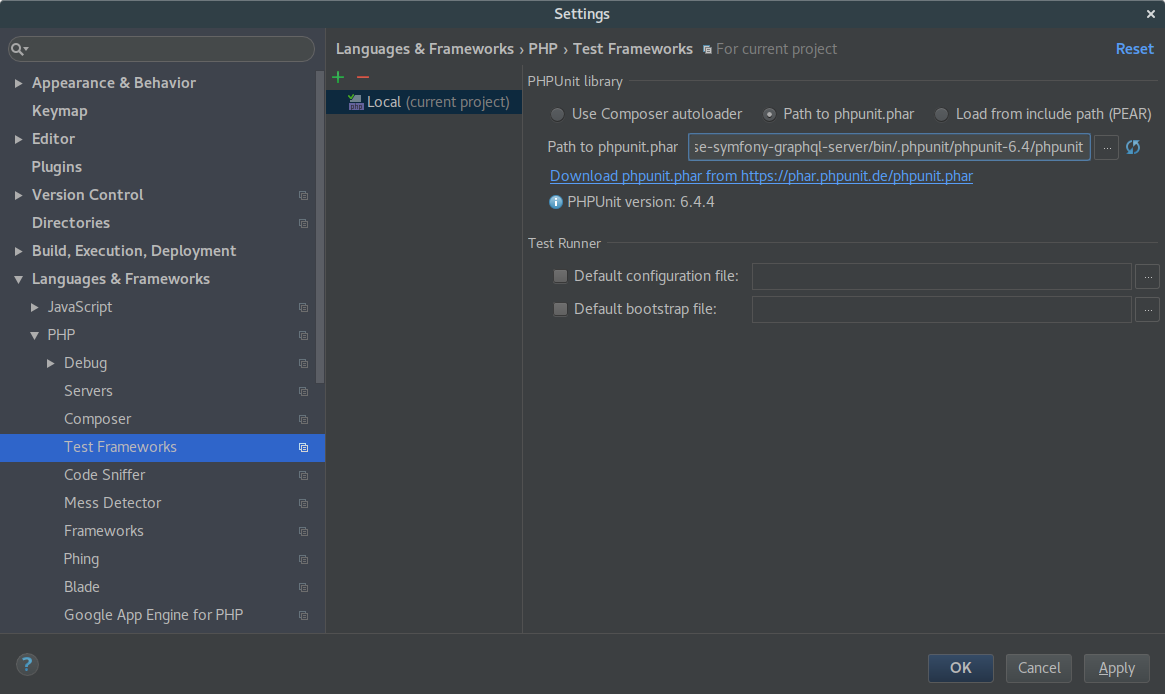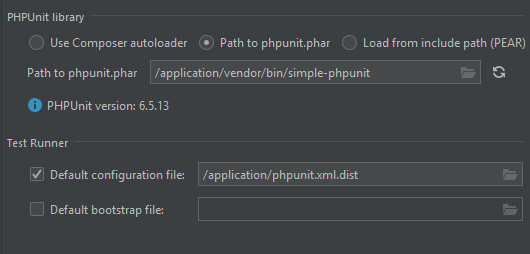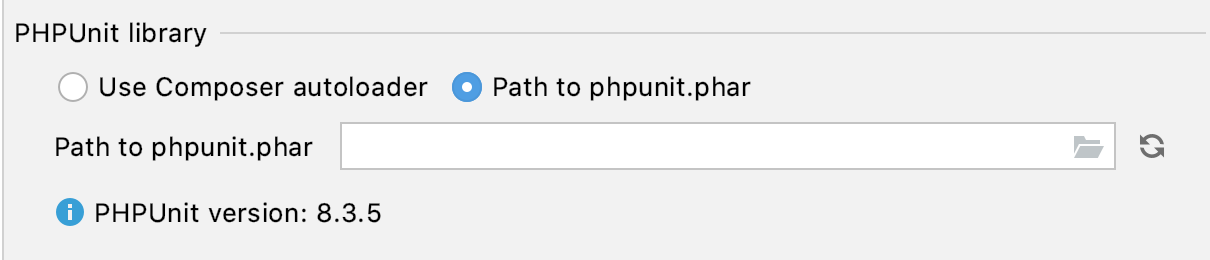I had problems with configuring PhpStorm IDE to use http://symfony.com/doc/current/components/phpunit_bridge.html while working with Symfony 3.3.
I decided to just download phpunit.phar to bin and use it instead.
Symfony 3.4 (and Symfony 4), does not even have phpunit.xml.dist out of the box, so there is a problem with using phpunit.phar easily.
I've installed PHPUnit using flex:
composer req phpunit
That created phpunit.xml.dist and I was able to run tests from command line by:
php bin/phpunit
But again I could not make PhpStorm use it.
So I downloaded phpunit.phar and it can work together with provided phpunit.xml.dist.
Question 1: Is there any way for PhpStorm IDE to use phpunit-bridge?
Question 2: What is the best practice for Symfony 4 (phpunit-bridge or vanilla phpunit.phar)?