I have installed curl and have set it as environment variable in my system. But when running the curl command its giving an error 'curl' is not recognized as an internal or external command, operable program or batch file.I tried restarting my system but is of no use.I want this to upload my application to HockeyApp. Please help me out.I am using Windows 8.1.
Steps to install curl in windows
Install cURL on Windows
There are 4 steps to follow to get cURL installed on Windows.
Step 1 and Step 2 is to install SSL library. Step 3 is to install cURL. Step 4 is to install a recent certificate
Step One: Install Visual C++ 2008 Redistributables
From https://www.microsoft.com/en-za/download/details.aspx?id=29 For 64bit systems Visual C++ 2008 Redistributables (x64) For 32bit systems Visual C++ 2008 Redistributables (x32)
Step Two: Install Win(32/64) OpenSSL v1.0.0k Light
From http://www.shininglightpro.com/products/Win32OpenSSL.html For 64bit systems Win64 OpenSSL v1.0.0k Light For 32bit systems Win32 OpenSSL v1.0.0k Light
Step Three: Install cURL
Depending on if your system is 32 or 64 bit, download the corresponding** curl.exe.** For example, go to the Win64 - Generic section and download the Win64 binary with SSL support (the one where SSL is not crossed out). Visit http://curl.haxx.se/download.html
Copy curl.exe to C:\Windows\System32
Step Four: Install Recent Certificates
Do not skip this step. Download a recent copy of valid CERT files from https://curl.haxx.se/ca/cacert.pem Copy it to the same folder as you placed curl.exe (C:\Windows\System32) and rename it as curl-ca-bundle.crt
If you have already installed curl or after doing the above steps, add the directory where it's installed to the windows path:
1 - From the Desktop, right-click My Computer and click Properties.
2 - Click Advanced System Settings .
3 - In the System Properties window click the Environment Variables button.
4 - Select Path and click Edit.
5 - Append ;c:\path to curl directory at the end.
5 - Click OK.
6 - Close and re-open the command prompt
step 1 but it worked correct! Thanks for the detailed guide, +1 –
Gev Here you can find the direct download link for Curl.exe
I was looking for the download process of Curl and every where they said copy curl.exe file in System32 but they haven't provided the direct link but after digging little more I Got it. so here it is enjoy, find curl.exe easily in bin folder just
unzip it and then go to bin folder there you get exe file
src/curl.exe –
Incisure © 2022 - 2024 — McMap. All rights reserved.

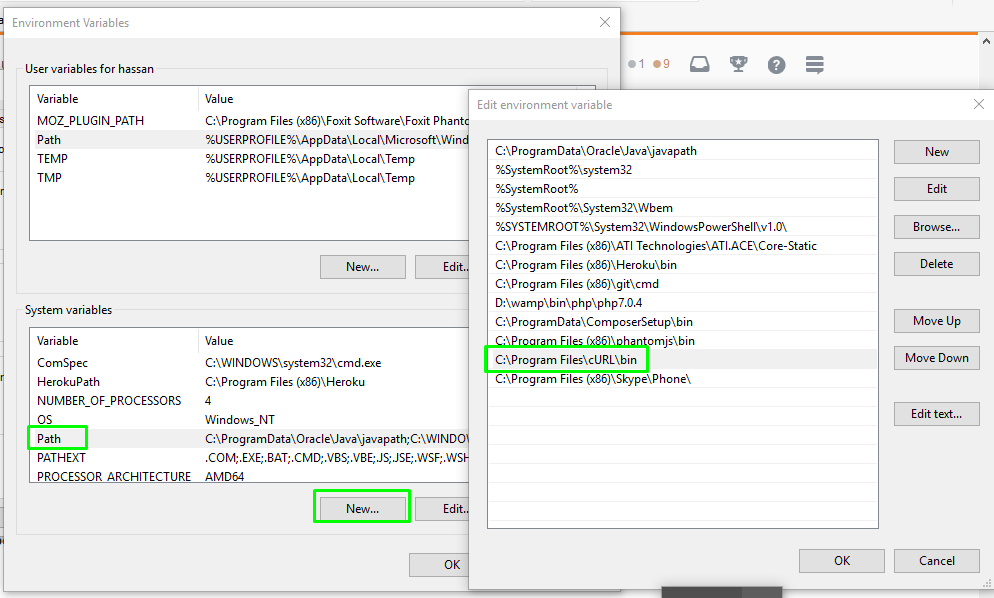
APP_IDwith your API key? Also, I'm not positive, but I believe that you don't need the `\` characters in the curl command. – Darmstadt