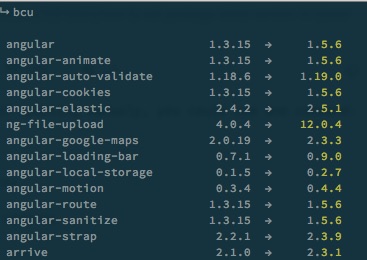I was watching this nice video about requirejs, backbone and bower and something does not work for me. How can I set latest version of package in bower.json file? In video Jeff says that null should be used to define latest version like this
{
"name": "project name",
"version": "1.0.0",
"dependencies": {
"backbone-amd": null,
"underscore-amd": null,
"requirejs": null
}
}
But I have an exception in console that I can't use null value as version number. I couldn't find any info at bower wiki. Does anybody know how to solve this?