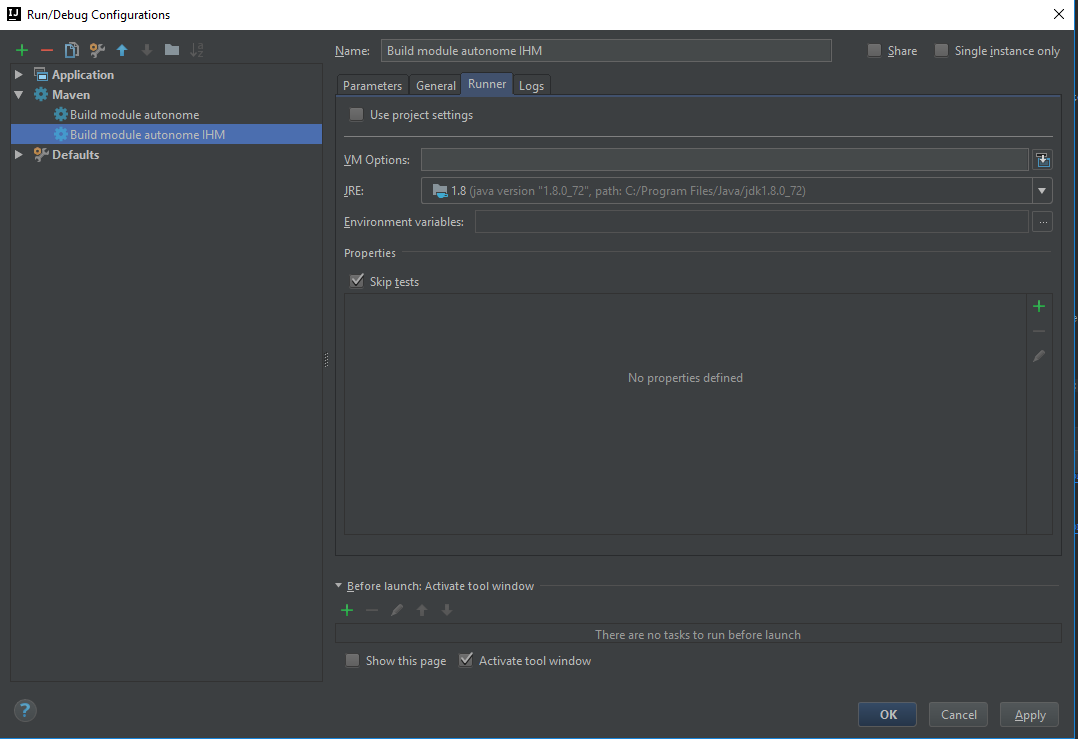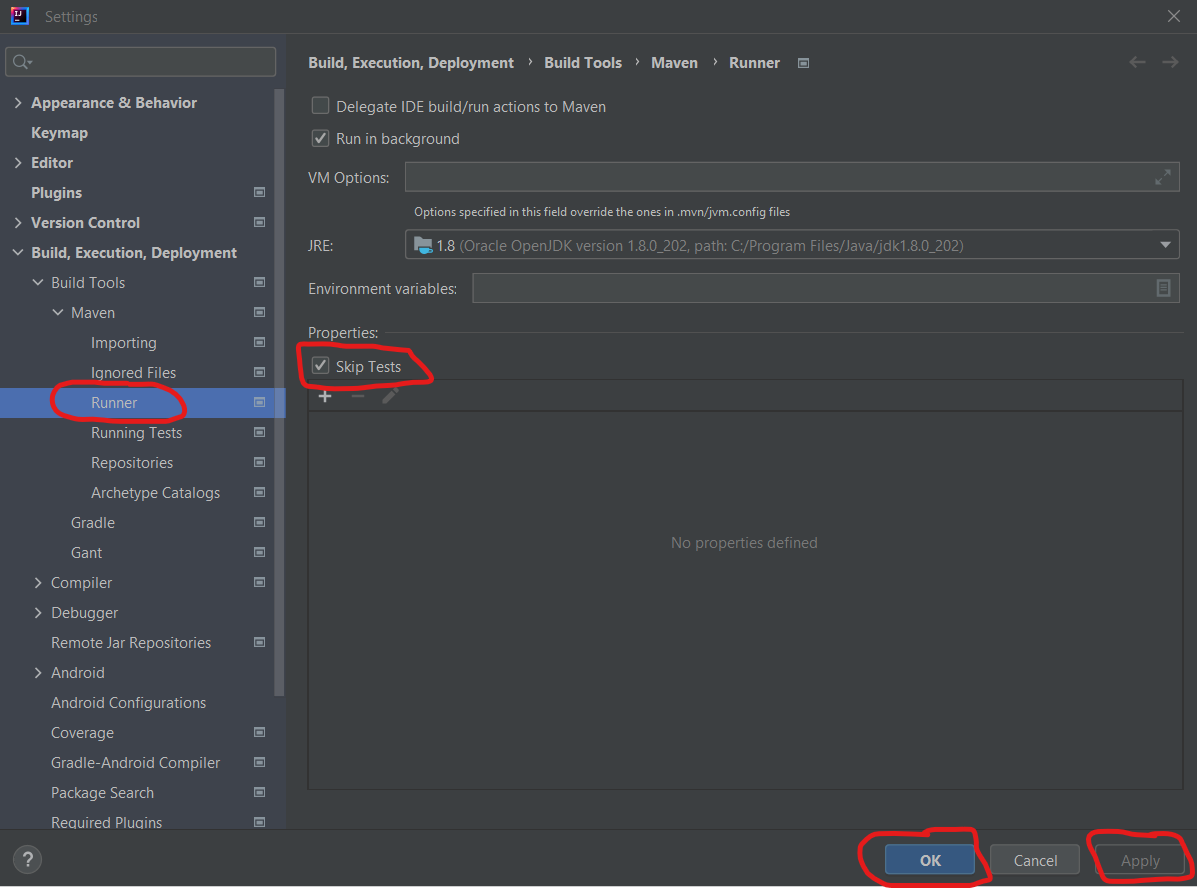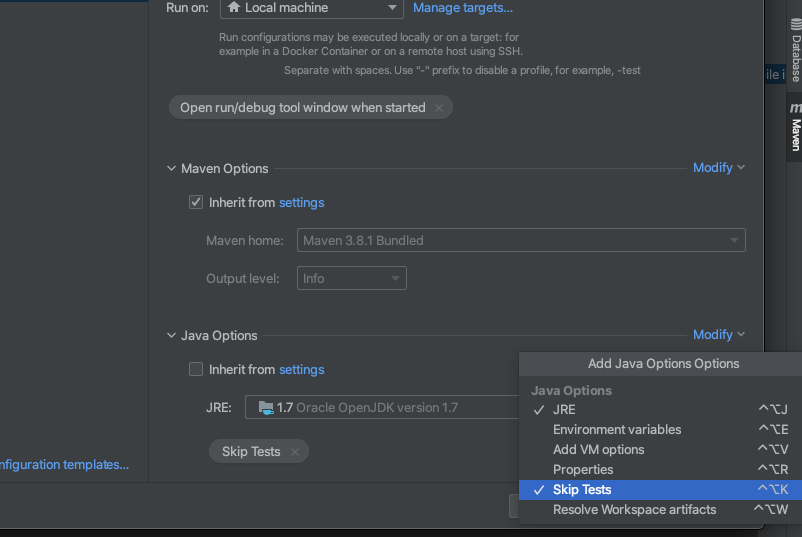I have a Spring MVC project using IntelliJ IDEA 14 as my IDE (I'm new to IntelliJ IDEA; I used Eclipse).
My main Java code is in folder src/main, and the unit test code is in src/test. While deploying the project, I found that all the unit tests are executed.
How can I skip all the unit tests while deploying the project into Tomcat?