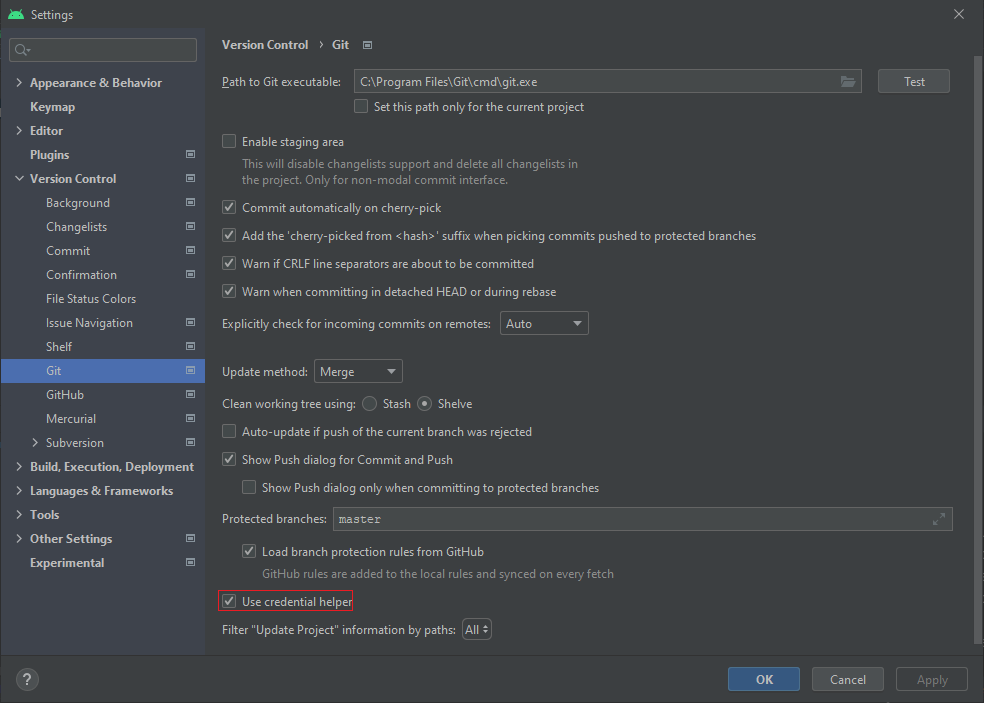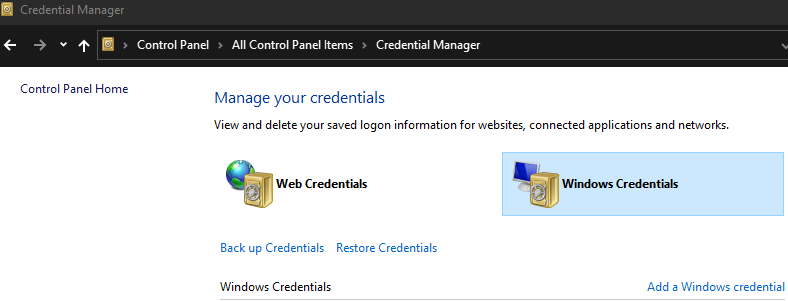After spending 5+ hours trying various recommendations suggested - to include invalidating caches - using credential helper - not using credential helper, what finally worked for me:
I was using git LFS, but did't have any large files to upload for this particular project. So I disabled that. I also disabled the github plugin, but left the git plugin active. Then, I SSH'd into the project, and only used terminal commands - not the Intellij IDE.
Also, if you're trying to authenticate using your github password, that did not work for me. Instead, generate a token on the github website and use the token id as the password.
On to the SSH -
you can use gpt to walk you through how to set up your ssh - but here are some notes i took on the process.
github ssh:
generate ssh key : ssh-keygen -t ed25519 -C "[email protected]"
add ssh key to ssh agent (this is your private ssh key):eval "$(ssh-agent -s)" ssh-add /home/directory.sshkeys/ssh
*2 files will appear. The ssh.pub file is the one you need to copy and paste contents into github under settings->SSH and GPG keys->New SSH Key
- Authenticate: ssh -T [email protected]
- update the remote URL to use SSH: git remote set-url origin [email protected]:tcdickson/Green-Collectives.git
after this, I was able to troubleshoot a few merge issues and use regular git commands to push.
Some newbie commands:
git pull origin master
git checkout master
git merge master
git merge origin/master
git push origin master
git pull origin master --allow-unrelated-histories
Rebase your feature branch on top of the updated master branch: git rebase master