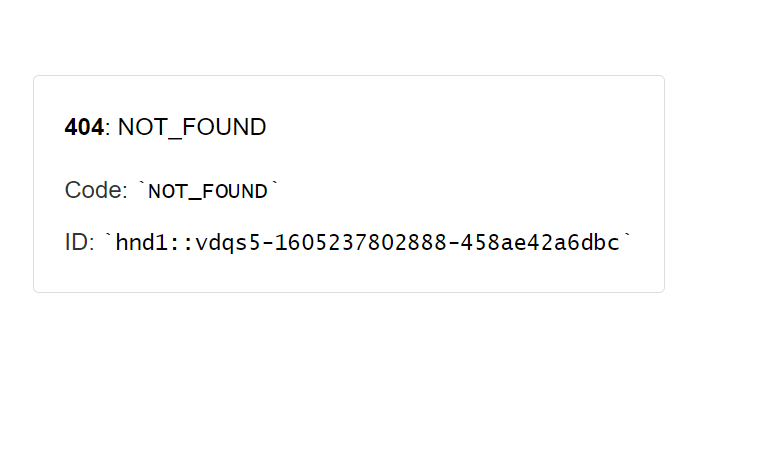I am trying to publish a serverless web to vercel. I want to use react-router and this works good on my computer but when I deploy it It doesn't works Can somebody help me?
(I want to do it without server)
// My main code
import React from 'react'
import { BrowserRouter, Switch, Route } from 'react-router-dom'
import Main from './routes/Main'
import Tos from './routes/Tos'
import Privacy from './routes/Privacy'
import NotFound from './routes/NotFound'
import Recruit from './routes/Recruit'
const App = () => {
return (
<BrowserRouter>
<Switch>
<Route exact path = '/' component = {Main} />
<Route exact path = '/recruit' component = {Recruit} />
<Route exact path = '/tos' component = {Tos} />
<Route exact path = '/privacy' component = {Privacy} />
<Route component = {NotFound} />
</Switch>
</BrowserRouter>
)
}
export default App