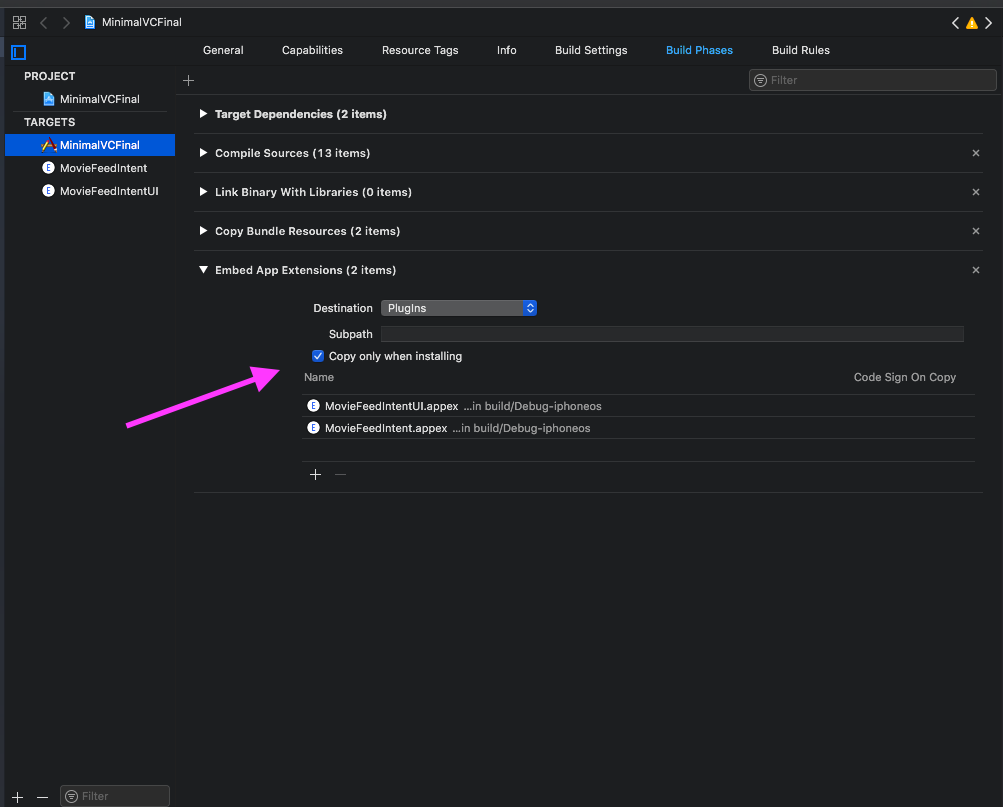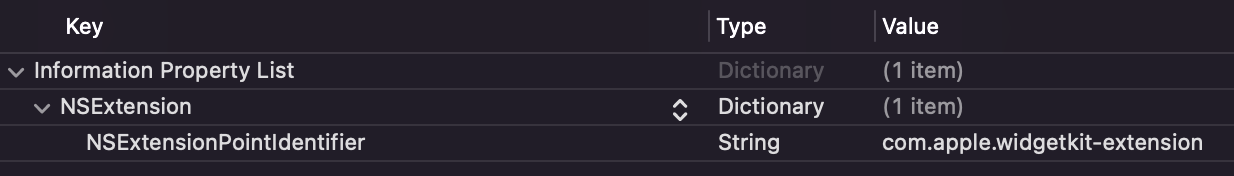Xcode 9.1 Simulator 10.0 OSX 10.12.6
I would like to upload a new build of my sticker pack to iTunes Connect. But Product > Archive is grayed out. So I ran the Simulator and got ""Failed to set plugin placeholders for (name)."
Only one answer anywhere in the whole world -- delete Derived Data Folder. I did and got same error message.
BTW Under General in Xcode the Version is 1. The build is 1.4. Does the build number have to be changed somewhere else as well?