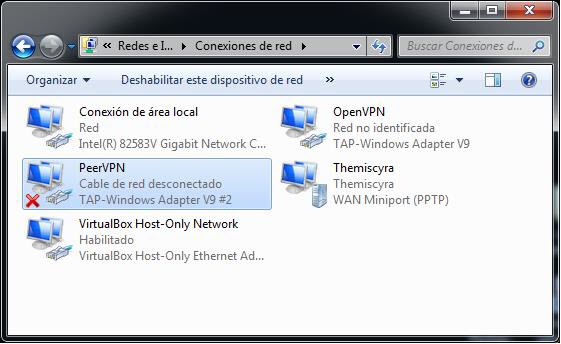I want to create 2 separate tunnels on 2 separate subnets, so I have 2 separate .ovpn (client) files.
The 1st tunnel comes up, but the 2nd one fails because of a conflict over the same TAP-windows adapter. Evidently the 2nd tunnel needs its own TAP-windows adapter.
How to create a 2nd TAP-windows adapter? Apparently there used to be a utility packaged with the Windows OpenVPN installer - but there no longer is.