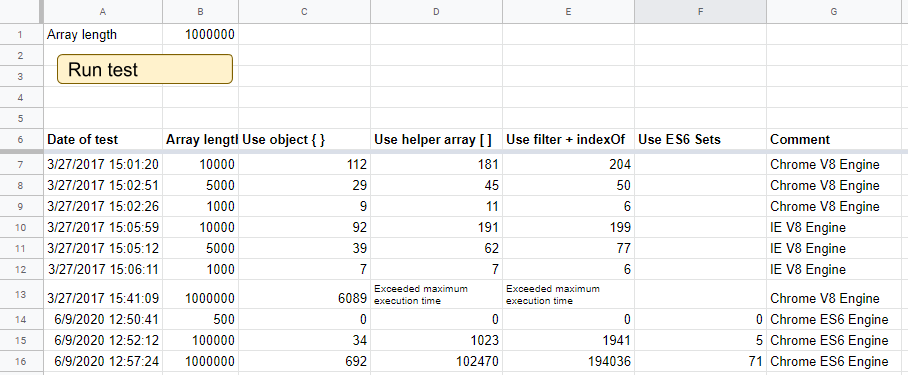I have an array of numbers that I need to make sure are unique. I found the code snippet below on the internet and it works great until the array has a zero in it. I found this other script here on Stack Overflow that looks almost exactly like it, but it doesn't fail.
So for the sake of helping me learn, can someone help me determine where the prototype script is going wrong?
Array.prototype.getUnique = function() {
var o = {}, a = [], i, e;
for (i = 0; e = this[i]; i++) {o[e] = 1};
for (e in o) {a.push (e)};
return a;
}